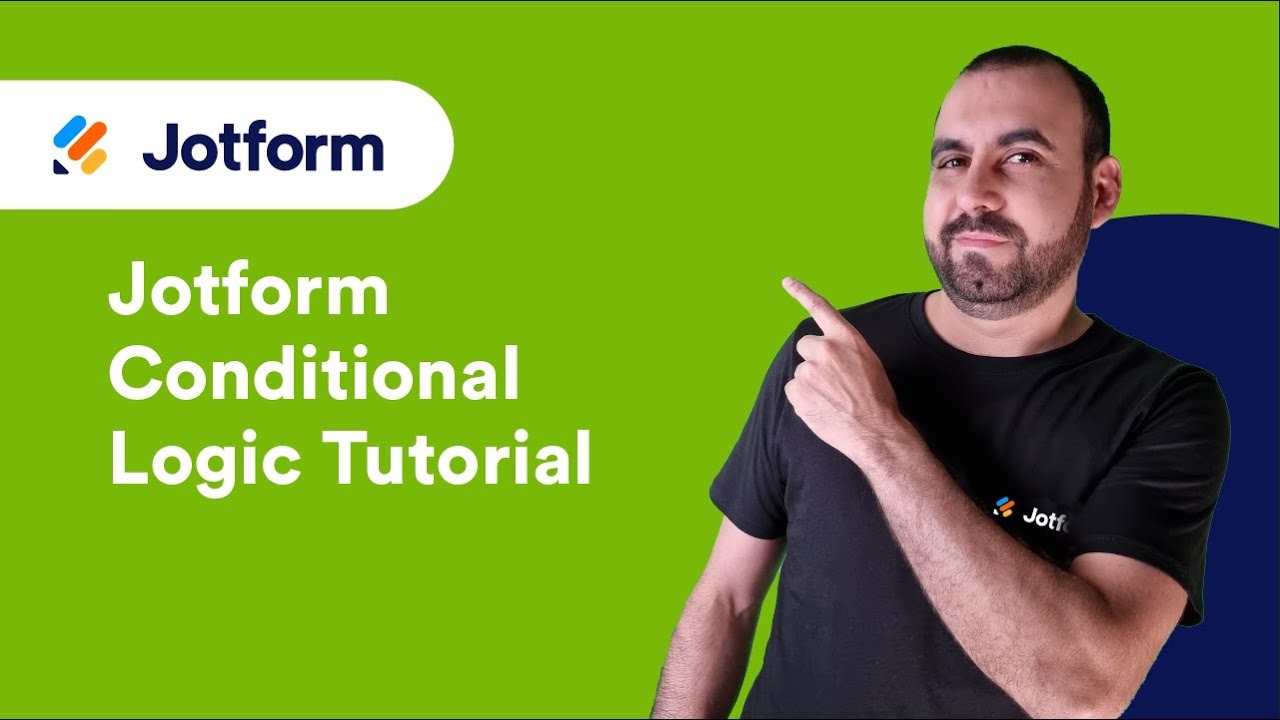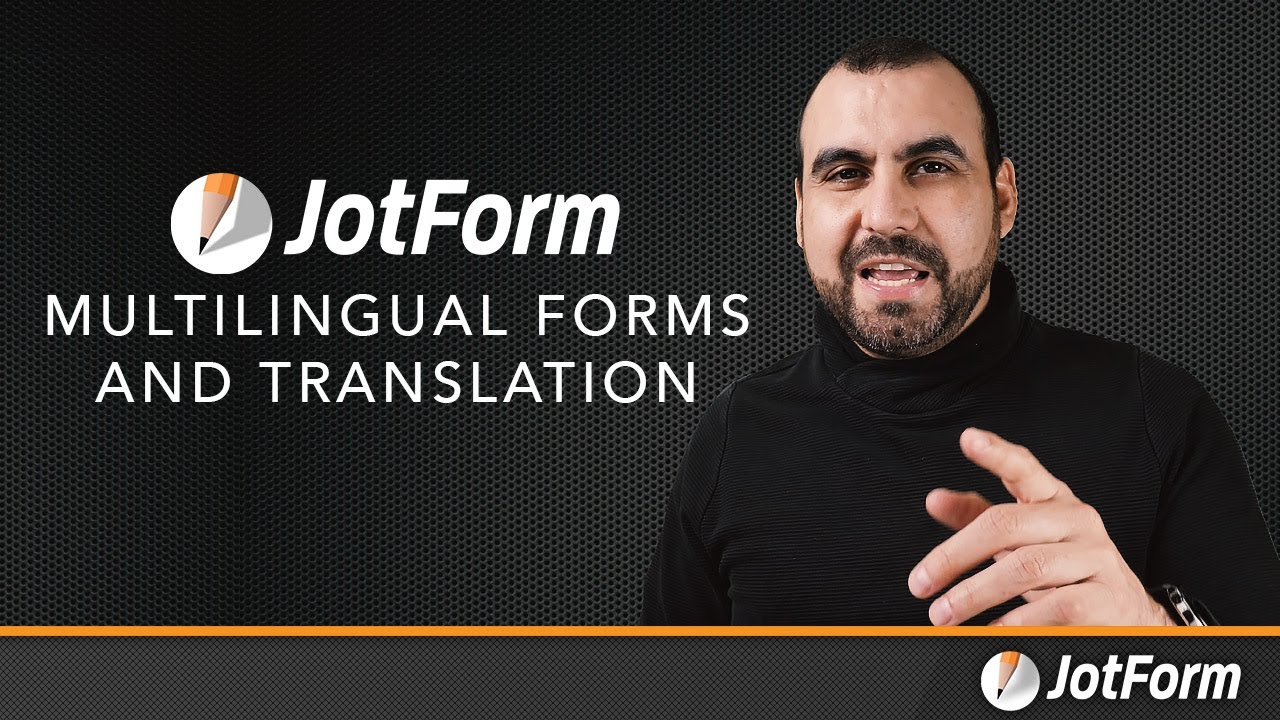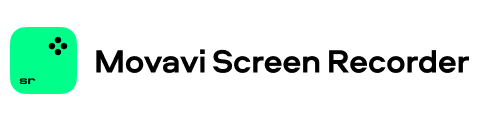Jotform and Typeform are two impressive form builders that businesses of all shapes and sizes can use to gather opinions, conduct online surveys, create quizzes, and generate leads.
Data you gain from forms can be valuable to shape your business strategies and growth, understand market trends and customers, and do more.
Although you can create forms manually, it could be time-consuming or boring. Modern readers are more likely to engage with interactive forms.
This is where using a form-building software solution can help!
But there are plenty of options in the market, so it’s easy to get confused about what to choose among them. The unanimous Titans💪 are Jotform and Typeform.
Let’s compare Jotform and Typeform to find the better form builder!
Jotform vs. Typeform: What Are They?
What is Jotform?
Jotform is an application or web-based online form builder tool that allows users to create user-friendly and intuitive online forms. Its easy-to-use drag-and-drop interface lets you build custom forms from lead capture to event registration.
In 2006, Aytekin Tank founded Jotform. In 2011, it released a new tool, Wishbox – a feedback tool. By 2012, it published more than two million forms. In June 2015, Jotform released Adobe Document Cloud eSign Widget for embedding e-signing into your online forms.

With Jotform, you can create online forms for event registration, surveys, quizzes, contact forms, order forms, lead capture, and more without coding knowledge. You can customize the form fields from a wide range of templates. Also, you can easily add features like file uploads, integrations with other apps, conditional logic, and more.
Anyone with basic internet skills can use Jotform and build unique forms. It doesn’t matter whether you are the head of the company, a teacher, or any other user; Jotform allows you to create forms online using its unique features. You can also collect payments via Square, Stripe, PayPal, and other tools.
Although Jotform is a form-building platform, you can also use it for generating PDFs and tables. You can style your forms using your own fonts, colors, and business logos via Jotform’s online Form Builder. Whether you are selling your product, collecting a donation, or accepting a fee, Jotform enables you to get the things you want seamlessly.
What is Typeform?
Typeform is a powerful online form builder that lets users build visually captivating forms. Mostly, users use this tool for surveys to make them interactive with various questions phrased in such a way that respondents easily get through the questions and answer them quickly.
In 2012, David Okuniev and Robert Muñoz first founded Typeform and released the tool in the Alpha phase. Next year, they launched it in the Beta phase. They officially launched Typeform in 2014.
Typeform is used to design a wide range of forms for shopping carts, contact lists, quizzes, and more. You can gather data like a spreadsheet. By using logic jumps, you can create multiple forms and allow a respondent to move to the next questions based on their responses.

For example, if a responder ticks “Dress” under the selection category, it will immediately direct them to dress-specific questions like color, design, sleeve length, size, etc. of the dress. Through automation, it enhances the responses received.
Typeform is a simple tool that allows you to create online forms easily and collect data seamlessly. It is a cloud-based application that includes various features and templates for your use. You will find design-specific templates according to your business needs, such as collecting feedback, generating leads, and more.
Moreover, Typeform’s interface looks like a notebook. You can type questions and multiple answers for that question so that the respondent doesn’t spend a lot of time thinking about the answers. The questions appear as slides, letting respondents answer each slide with ease. You can also use your brand logo and colors to change the appearance of these slides.
Jotform vs. Typeform: Features
Features of Jotform
Enhance the functionality of online forms and automate the processes with Jotform’s diverse features that include:
#1. Conditional Logic
Make your forms look smarter with Jotform’s conditional logic. You can easily set up your forms to send emails to users, show various thank you messages, or hide or show form fields – all depending on how you want your users to fill your forms.
- Show/hide fields: These fields in the forms let users see only the relevant fields based on the previous answers.
- Additional fields: When filling out the form, users may require additional fields based on their previous answers.
- Calculations: You can use conditional logic to assign values to the form fields so that users can make complex calculations easily.
- Skip pages: You can let users skip pages that are not relevant to the customer satisfaction feedback or survey form.
- Thank you messages: You can build a better relationship with your customers by sending a personalized “Thank You” page after they finish their forms.
- Send email confirmations: Set up the autoresponder and send email order confirmation letters, event tickets, PDF invoices, and more instantly based on the location, email ID, language, and other info.
#2. Save and Continue Later
Turn incomplete submissions into the information you need. You can allow your users to save their responses and return back to complete the form.
- Collect more submissions: Let your users save their progress and encourage them to complete their submissions. To this, you can collect more submissions by auto-filling the fields when users return to finish the form.
Thus, Jotform doesn’t just help you in creating the right form but also in collecting the needed information.
#3. Form Translation
You can reach your broader audience online by setting up the forms using translations so that users can easily fill out the forms in their native language. Users can select their language from a dropdown menu and make it more accessible.
Once users submit their feedback and contact info, they will see a “Thank You” text confirming successful submission in the language that they chose. In addition, you can create a unique email template that displays the customers’ preferred language (over 130 languages are supported).
#4. ACH Payments
You can easily collect ACH payments with Jotform with zero additional fees. Receive direct payments from the customers’ bank accounts by adding Jotform’s Stripe ACH payment.
#5. Drag and Drop
You can use Jotform’s drag-and-drop Form Builder and create forms quickly. You can add new form images or fields, use widgets and integrations, change colors, and more with a single touch. Get complete creative control over your form layout.
Other essential features are:
- Conversational Forms: Boost your form engagement using conversational forms that work by asking one question per page.
- Offline forms: With Jotform Mobile Forms, you can collect data offline. Responses are collected offline, saved instantly, and synced automatically to your account.
- Google Analytics: With Google Analytics and Google Tag Manager, you can analyze data. View analytics for thank you pages, form fields, submissions, and more.
- Custom CSS: You can add CSS code to the online forms for entire customization.
- Embed forms: Embed your online forms into any page of your website.
- Answer piping: You can create a personalized experience for your users by using conditional logic to “pipe” or insert answers from previous questions on the same form.
- CRM integrations: You can spend less time entering contacts manually and more time converting leads by integrating your CRM with Jotform.
- Google reCAPTCHA: Stop spammers, bots, and hackers in their tracks by enabling Google reCAPTCHA for the online forms.
- Email validation: Ensure you get the right information through the form through email validation. You can send automatic emails to the users confirming their submissions.
Features of Typeform
The features of Typeform include:
#1. The Power of AI
With AI-powered features in Typeform, you can work smarter instead of harder. These features include:

- Suggesting questions: Typeform’s AI can suggest a better way to ask a question. Then, Typeform will generate questions for you when you ask so you can get better answers.
- Auto-generate: Typeform’s AI will extract your site’s design elements and suggest suitable integrations based on your unique needs. This way, it will auto-generate questions and branding for you, so you just have to publish it while saving yourself from heavy lifting.
- Personalization: Typeform will help you turn data into real actions and let you customize forms to add your personal touch. This will humanize your forms more and have a lasting impact on the respondents.
- Email features: You can easily automate, personalize, and segment your follow-up emails in a single platform and stay more productive and organized.
#2. No-Code Form Creator
If you are not familiar with coding or you don’t have a specialized coding team, using a no-code tool like Typeform is beneficial. It will help you create awesome, customized forms easily without having to write a single line of code.
You can use its simple drag-and-drop feature to add a new question. Next, you can easily customize the form and make it suitable for your needs. You can include images, icons, videos, etc., to make the forms interactive as well, and that too without writing any code.
#3. Logic Branching
One of the most interesting features of Typeform is its ability to manage the logic branching in a survey. Typeform also facilitates logic jumps, enabling the survey respondents to easily skip a given question if they don’t want to answer it.

In addition, Typeform enables logic jumps of multiple branches. With this feature, you can redirect respondents so they can navigate from a form to another follow-up page according to the chosen options.
#4. Views
Typeform allows you to visualize data in different views – table view and inbox view. This way, you can choose any one of them based on your choice.
In the inbox view, the platform lets you filter user responses according to the response submission time and the chosen question.
In the table view, Typeform facilitates visualization in a tabular format, displaying the responses based on the response timeline.
#5. Customizable Templates
Typeform offers an extensive gallery of beautiful templates that you can use and get started quickly with suitable forms without having to create each one from scratch. It offers templates for surveys, quizzes, conducting research, interactive stories, job applications, customer satisfaction, website questionnaires, product feedback, remote working, lead generation, customer success, and educational purposes.

In addition, you can easily customize these templates as per your unique requirements and brand style. For customization, you will get options such as colors, buttons, fonts, etc. Moreover, if you don’t want to use these templates, you have the option to create custom forms on your own from scratch.
#6. Brand Kits
You will get brand kits to create a consistent brand experience for your viewers that will help you drive awareness, customer loyalty, and engagement; thus, you need not worry about creating a brand kit.
#7. Accessibility Checker
Accessibility is a crucial aspect today since people from across the globe will access your site and forms, including those with disabilities.
With Typeform, you can ensure all the forms you create are accessible with the help of an accessibility checking tool. It will highlight accessibility factors like color, Alt text, etc., and the issues related to them. This way, you can fix them sooner and make your forms accessible for anyone to complete them.
#8. Address and Contact Blocks
Typeform will enable you to ask for the required details at once and choose the needed fields while hiding unwanted ones from the Results area.

In addition, you can acquire more responses and reduce friction by asking the respondents about their contact data with the help of a question.
#9. Collaboration
Collaboration features are a must-have these days, so you can invite your team to use a single tool. This will make it easier for each member to be aligned with project goals and work together.
Typeform allows you to add team members to the workspace so they can access the same form and edit them easily. You can also discover workspaces created within your organizational space and request to join any of them.
If you need more collaboration functionality, you can integrate it with a project management software solution.
#10. Security
Typeform allows you to deliver your workflows and forms faster without affecting security. It offers advanced security features like Single Sign-On (SSO). You can add all your employees as a Viewer. You can also manage access by adding people as an Editor or Admin. This will ensure only the right people get to access the right information and make changes to it.
#11. OS Compatibility
The form builder you are using must be compatible with different operating systems or web browsers. The reason is the respondents for whom you are creating the forms could be using different systems.
Typeform is compatible with Mac and Windows operating systems along with web browsers like Google Chrome, Microsoft Edge, Opera, Mozilla Firefox, and Safari. Thus, users can access your form from their laptops, mobiles, and using different browsers.
#12. Integration
Integration is also an important aspect so that you can have everything you require in a single tool without switching tabs and wasting time in the process.

For this, Typeform offers integration with various tools for project management, lead generation, collaboration, communication, reporting, forms, and many more. Some of them are Microsoft Forms, Zoho Forms, Airtable, Webflow, Coda, Zoho Forms, Mailchimp, Salesforce, Slack, Google Drive, Streak, Eureka Surveys, and more.
For example, by integrating Typeform with Mailchimp, you can have your forms segmented automatically when someone fills them and have them included inside Mailchimp. This will help you nurture your leads.
Jotform vs. Typeform: Pricing
Jotform’s Pricing

Jotform offers a free plan with essential features for building an online form. It also offers four paid plans:
- Bronze: Costing $34/month, billed annually, you get offers of 25 forms, 1000 monthly submissions, 1GB of space, and 10,000 form views.
- Silver: Costing $39/month, billed annually, you get 50 forms, 2500 monthly submissions, 10GB of space, and 100,000 form views.
- Gold: Costing $99/month, billed annually, you get 100 forms, 10,000 monthly submissions, 100GB of space, and 1,000,000 form views.
- Enterprise: Contact sales and get the best price according to your needs. You get unlimited form limits, space, form views, monthly submissions, and more.
If you are unsure what plan to choose, you can always opt for the Starter Plan so that you get an idea about the value addition that Jotform brings.
Typeform’s Pricing

Typeform offers a free plan so you can understand how it works, along with four paid plans:
- Basic: Costing US$ 25/month, billed annually, you get 100 responses, 1 user, and unlimited type forms and questions.
- Plus: Costing US$ 50/month, billed annually, you get offers of 1,000 responses, 3 users, all Basic features, a custom subdomain, and the option to remove Typeform branding.
- Business: Costing US$ 83/month, billed annually, you get 10,000 responses, 5 users, all Plus features, drop-off rates, and conversion tracking.
- Enterprise: Contact their sales team for a quote. You get advanced support and features, including all other features, plus tailored response limits, unlimited seats, and VIP support.
Choosing the right plan depends on what you are looking for and what your usage estimates are.
Which is it to Be?
Jotform and Typeform are both great form builders, each with its own set of pros and cons. They both are suitable for small, medium, and large-scale businesses and have a great set of features and competitive pricing.
If you want more customization, an extensive feature list, collaboration tools, compatibility with various systems, and great support, you can go for Jotform.
But if you are focusing on templates, integrations, AI automation, and security, you can go for Typeform.
Thus, choosing one among them depends on your preferences and requirements as they are both quite perfect👌.
Next up, the best strategic planning templates for your next business move.
-
Durga Prasad Acharya is a Freelance Technical Writer who loves writing on emerging technologies, such as AI & ML, Cybersecurity, Web Hosting, SaaS, Cloud Computing, and more. Besides writing, he’s a web designer and is passionate about… read more
-
Joy R Bhamre is a Google certified Digital Marketing Specialist, Content Writer & Editor as well as a Cambridge-certified English Language Trainer with over 14 years of corporate experience.
She is an English Literature… read more