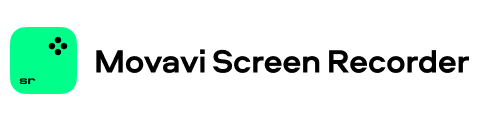How often do you get the “storage full” message on your Android phone?
I reckon it’s pretty frequent, given that you’ve landed on this post. It’s scary👻, but it gets more alarming when you go to the file manager and see the number of files and unwanted apps taking up your space.
While it’s a hassle to go through every picture in your gallery or application on your Android phone, making this effort becomes necessary to restore your device’s speed and health.
It’s important to keep a tab on your storage. Otherwise, your phone can become sluggish and unresponsive over a period of time.
To help with that, we’ll be looking at some of the best junk cleaner apps for Android in this post that’ll help you easily delete unwanted files and speed up your device. And if you are too impatient to scroll through, here’s a list of the apps that we have covered.
Impact of Residual Data and Junk Files
Residual data and junk files directly impact your phone’s performance and speed. That’s exactly why cleaning them up regularly is vital to avoid the following problems:
#1. Storage Space 📂
Over time, junk files accumulate and consume a substantial amount of your device’s storage space. This can lead to storage shortages, making installing new apps, downloading files, or taking photos and videos challenging.
#2. Performance Issues ⚡️
When your phone’s storage is almost full, it can slow down various aspects of your device, including app launch times, multitasking, and overall responsiveness, resulting in performance issues.

Also read: How to Speed up Your Android Phone
#3. Battery Drain 🪫
Junk files, numerous apps running in the background, and unseen processes can contribute to increased battery drain. Over time, it can be frustrating because your device cannot last longer after a full charge.
#4. App Crashes 📱
Accumulated junk files may interfere with app functionality, causing crashes or freezing.
#5. Privacy Concerns 🔓
Some junk files may contain sensitive information or cached data from your browsing history, which raises privacy and security concerns.
To combat these problems, many junk cleaner apps can help keep a tab on your data storage, usage, device protection, and privacy, besides helping you remove residual data and improving phone performance.
Since picking the best one(s) from the many options can be overwhelming, I’ve compiled a list that’ll make your task less daunting. Let’s dive🤿 right in.
CCleaner
One of the most trusted and widely used names in the data cleaning space, CCleaner helps remove junk files, clear app caches, and optimize your device’s performance.

Some of its awesome features include:
- Helps speed up your phone by removing cache, browser history, clipboard content, and more with one tap.
- Gives you a report of unused apps and assists in uninstalling them and freeing up your storage space.
- Has an intuitive UI and easy-to-use interface with straightforward functions, making it less challenging if you’re not technically advanced.
The app also indicates how you can clean up your photo library, making one of the most mundane tasks fast and convenient. It automatically finds duplicate, blurred, and poor-quality pictures. In addition, it also helps reduce photo file size and deletes photos from private chats.
AVG Cleaner
By installing AVG Cleaner, you sign up for powerful protection and supreme performance for your Android device.

Trusted by almost 50 million people worldwide, it offers multiple tools to keep your smartphone running smoothly. Its primary features include freeing up space by deleting unnecessary junk files, cache, residual files, and obsolete apps.
What makes this application unique is its battery-saver mode, which helps extend your phone’s battery life by auto-stopping the power-draining process caused by several factors, like apps running in the background, apps feeding on more data/space, etc.
Moreover, it comes with a memory booster that optimizes your RAM, resulting in fast and smooth functioning of apps. It offers frequent updates for the app to cover any issues users might face in the future.
Download AVG Cleaner for Android
Avast Cleanup
This award-winning antivirus app is easy to install and even easier to use. With over 435+ million users worldwide, it has been a trusted advisor since its inception 30 years ago.
Over a period of time, Avast Cleanup has improved its offerings and enhanced its user interface for wider “adaptability” if that’s even a word. It excels at cleaning up residual files, temporary app data, and cache, which are responsible for slowing down your device.

In addition, the app has a hibernation feature that puts the background apps into sleep mode. Compared with other apps, this tool’s main focus is privacy. Its primary goal is safeguarding your privacy by detecting and removing sensitive or obsolete data from your device and enhancing digital security.
Download Avast Cleanup for Android
Norton
A junk cleaner app aimed at elevating your digital experience, Norton features an excellent app manager that uninstalls bloatware and unwanted apps, recommends getting rid of rarely used apps, and moves apps to your SD memory card to free up your storage space.

Some of the many other features of this app include:
- APK file remover
- Residual file remover
- Memory optimizer
- Junk remover
- Cache cleaner
- App-specific cache cleaner
The junk remover feature is interactive and helps you remove unnecessary files, cache, and residues with a single tap to free up internal storage. The app also gives you application usage stats to help you identify which app is no longer needed and can be uninstalled to save storage space.
Gator
A simple yet efficient cleaner tool, Gator is exclusively designed to tailor your Android device and optimize it to its prime. Besides removing excess unnecessary files that slow your device down, it also helps analyze your internal storage space and suggests actions to boost your device speed.

The app has a duplicate files finder that locates and deletes duplicate files from your internal and external storage. You also get a resource monitor that helps you with real-time reports of CPU usage, CPU Load averages, Memory and Swap, Storage read, write, and network.
This detailed analysis helps you decide what needs to be kept and what can be deleted to keep your phone running smoothly.
Orange Dog
If you’re looking for more than just optimization, you need to lay your hands on Orange Dog. You get the benefit of VPN services, junk file cleaning, and antivirus protection within a single app, and I don’t know what’s cooler than that.

It protects your device from malware and viruses and also does a decent job of maintaining its performance by clearing the storage regularly. You can run antivirus scans and enable a VPN every time you want to catch up on some exclusive content from other parts of the world.
Download Orange Dog for Android
Phone Master
Developed by the Transsion Holdings group, this Android junk cleaner app has attracted many users since its launch. It has a file management feature that helps you delete unused files and locate blurry or duplicate phones, videos, and large files occupying space in your phone.
You can also protect your privacy by locking any app using the app lock feature. Phone Master further extends its functionality to compress large sizes and helps save space in your device.

One of its remarkable features is the CPU cooler that prevents your phone from overheating after a long gaming session or prolonged usage.
Thanks to its data manager app that gives you detailed insights about your mobile data usage, you can save up on a lot of data.
Download Phone Master for Android
1Tap Cleaner
1Tap Cleaner cleans not only your cache and junk but also history, call logs, and unwanted texts to free up your mobile space. It has an intuitive interface with category bifurcation, making it convenient to access various categories of files to clean with a single tap – as the app’s name suggests.

The SD card cleaner helps you free up some space from the SD card. After you install the app, it deploys a home screen widget that constantly notifies you about the cache and available storage left in your device.
You can list the apps via different criteria, such as data, code, size, name, or cache. This junk cleaner is available in 10+ languages, including Arabic, German, Serbian, Slovak, and Tagalog.
Download 1Tap Cleaner +for Android
Zero Cleaner
If you’re looking for a no-frills solution to maintain your device’s performance, look no further and download Zero Cleaner by Red Soft now.

Why? Well, here are some of the many reasons:
- Runs smoothly on all Android devices, including Android 14
- Comes with a dynamic color feature
- Contains a floating dock for easy launch
- Analyses and cleans app cache and unwanted data automatically or manually
This user-friendly app offers a quick and easy way to clean and optimize your Android device. It has a battery saver mode that extends your battery life and also prevents it from overcharging.
Download Zero Cleaner for Android
Closing Thoughts
While most of the above-listed apps are free, some may require additional purchases if you want to enjoy all the app’s features.
It’s essential to keep your phone clutter-free and protected to maintain it for durability. A junk cleaner app helps you achieve exactly that to help you experience a smooth device life without hassle.
Next, check out the best cleaner apps to free up space on iPhone.
-
Adnan is a BMS graduate and a senior writer for Geekflare who loves breaking down complex topics into easy-to-understand pieces. He has also written for sites like Sparkian and Techkle. Besides work, you can find him on the football turf or… read more
-
Joy R Bhamre is a Google certified Digital Marketing Specialist, Content Writer & Editor as well as a Cambridge-certified English Language Trainer with over 14 years of corporate experience.
She is an English Literature… read more