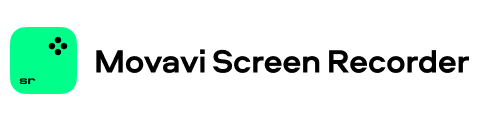A better way to manage your team password!
How do you manage your password? Still maintaining an excel sheet and shared across the team?
I understand sharing credentials through excel sheet works, but it has a lot of complexity and is not secure enough.
There is a better and more secure way to share your team’s password, thanks to the following fantastic tools. But, before getting into the tools list, why do you need the password manager?
When you work in a team and manage multiple products, applications, servers, and infrastructure, then there is a high chance that you will have some generic credentials. Anyone of the team members will use the credentials. And the fun starts when someone changes the password and does not communicate with the rest of the members.
Have you had this situation?
To manage the generic credential in a better way, there are multiple open-source, FREE, and commercial Password Manager tools available to use.
Let’s explore them.
Uniqkey
Speaking of effortless enterprise password management, Europe depends on Uniqkey. This secure software reduces the password-related risk of cyberattacks and helps you reclaim your control over your company’s IT architecture. Using it, employees can adopt secure password habits, which will ultimately improve organizational security.

The top features of Uniqkey are:
- Secure Password Management: It enables your team to manage passwords using safe and simple methods.
- 2FA Autofill: It supports automatic two-factor authentication for all cloud, desktop, and mobile services, which saves your time and makes you more productive.
- Employee Accesses Management: IT admins can use this software to get full visibility and centralized control over corporate accounts and access permissions.
- Onboarding & Offboarding: With Uniqkey, admins can get new hires the access they need instantly with a few clicks and remove it just as easily when they depart.
- Hosted in Denmark: Uniqkey stores its data in data centers located in Denmark, which adhere to EU regulations.
- Best-in-Class Security: The solution leverages zero-knowledge architecture and stores all password data offline on each user’s own device with multiple encryption layers.
- Data Privacy: The company is not obligated to transfer customer data to any regulatory bodies.
- EU Regulatory Compliance: European businesses subject to strict EU data security standards will find Uniqkey to be the perfect solution.
Moreover, Uniqkey supports integration with Azure Active Directory, a personal guide for onboarding, a custom roll-out plan, and phone support on-demand for quick and hassle-free implementation.
Passwork
Best On-premise Password Manager for Your Business.

Passwork provides an advantage of effective teamwork with corporate passwords in a totally safe environment. Employees can quickly access all their passwords, while the rights and actions are closely supervised and managed by local system administrators.
All data are encrypted using the AES-256 algorithm while being securely stored on your server and managed only by system administrators. Passwork runs on PHP and MongoDB, while it can be installed on Linux and Windows with or without Docker.
Some more features:
- Clarity. Create a convenient folder-based structure for storing passwords
- Efficiency. Add passwords from any resources manually or import them from a file
- Management. Configure the LDAP Integration, SSO Authentication, and Automate security auditing
- Teamwork. Invite colleagues to shared folders, manage user rights and get reports on all activities
- Convenience. Find valid passwords quickly and easily with text tags and color labels
Passwork is suitable for companies of all sizes and is available through web browsers, mobile devices, and browser extensions.
KeePass
KeePass is an open-source password-safe tool that is easy to use and light-weight. You can store all types (FTP, SMTP, Console, Firewall, Website, Members, etc.) of a password.

All passwords are stored in a single database protected with a unique master password or a key file. So the key here is to keep the master password safe and protected as that will allow unlocking all the stored passwords in a database.
The password database is encrypted with AES and Twofish algorithms, so you know it’s secure. Official download is available for Windows and portable. However, many unofficial downloads are available for different platforms like Linux, Android, and Mac OSX.
The portable version makes life much easier as you can use that within a USB drive and plug it into any Windows computer, whenever you want. Some of the worth mentioning features are:
- Export password entries in CSV, XLS, TXT, XML and HTML format
- Import from TXT and CSV
- Generate password randomly
- Search the password
- Know when it was created, modified, and going to expire
Keeper

With astonishing features, Keeper Security takes password management to a whole different level. It is a great tool to store your passwords and stay away from the next cyber attack. And I am not just making that up. Keeper Security is trusted by brands like Google, Samsung, and Amazon. That makes it quite self-explanatory!
This tool literally eliminates the risk of a data breach with features like:
- Private vaults for each user
- Auto-generates strong passwords
- Easy and secure folder sharing
- Protected file storing
- Elegant admin panel
- Info-rich reports and audit scores for security controls
Another cool thing about this tool is that it’s available for almost all devices, including Laptops, PC, Mobile, and tablets. The business version is priced at $2.50/month/user and comes with a free trial as well.
1Password
For just $7.99/user/month, you can get your hands on one of the most secure password managers for your business. 1Password allows you to take your team on board and start securing their assets immediately within mere minutes.
It comes with an excellent admin panel to help you see everything that demands your attention, such as security concerns and an overview of how your business utilizes 1Password. This massively helps in increasing the productivity levels of your team members as well.
Other than that, some main features of this service include:
- Ability to create groups and assign permissions to certain members
- Generate insightful reports
- Check every company email for possible breaches
- Enforce multi-factor authentication
- Set security policies and add rules for better prevention
1Password has a brilliant support team to tackle any of your doubts and concerns immediately. It’s also important to mention that it’s completely GDPR-compliant and trusted by companies like IBM, Dropbox, and Slack.
You can jump on it for free to check for yourself if it’s suitable for your business.
Hypervault
Perfectly built for IT teams. Hypervault allows you to store not just the user and password but all kinds of relevant fields – port, server, connection details, license, etc.

Some of the features are.
- More than 50 password templates for popular services
- Multiple security – 2FA, Salt, PBKDF2, Iterations, etc
- Categorize the credentials
Dashlane
Do you know Dashlane got a business plan?

You can use multiple devices to create, share, and manage the credentials. Dashlane is a SaaS-based solution, and pricing starts from $4 per month. Let’s check out some of its features.
- Built-in password generator to create a unique and secure password
- Share passwords securely with team members or group
- 2-FA integration
- Autofill
The advantage of using a cloud-based password manager like Dashlane is all credentials are synced so you can access them from anywhere – Android, iOS, Linux, MAC, Windows. Go ahead and give it a try to see how it works.
Enpass
Store every sensitive information (password, account, license, notes, PIN, etc.) locally on your device. Enpass is a cross-platform solution, and it works on a wearable device such as Apple Watch and Android wear.
Enpass got an optional feature to sync your data to a cloud provider such as Google Drive, Box, One Drive, iCloud. But don’t worry; all data gets encrypted using AES-256 for the sync. The following are some of its features.
- Import from other password managers
- Be organized with folders and sub-folders
- In-built auditing to make you aware of a weak or strong password
- Support password recipes to generate a pronounceable password
With the help of a browser extension, you don’t need to type user and password manually; instead, autofill.
Passbolt
An open-source and self-hosted solution. Passbolt is built for the teams, and the below picture explains how it works!

If you don’t want to manage the installation and administration yourself, you can use their cloud-hosted solution.
Alternatively, you can try Kamatera or DigitalOcean which offers Passbolt servers through the marketplace.
Bitwarden
Use it for a personal, team, or an entire organization. Bitwarden uses multi-security algorithms and is available as self-hosted or SaaS.

If you choose to self-host, you can do it on Windows, Linux, macOS, and Docker. Let’s check out some of their features.
- Audit trail of user’s action
- Let the user have access to a password a need-basis with ACL and user groups.
- Share with other team members.
- Duo Security for enhanced security
Get it started with FREE Plan to see how easy it is to use.
Psono
Psono is an enterprise-ready open-source password manager with the following features.
- Multifactor authentication with the support of Duo, Google Authenticator, and Yubikey
- Password sync to use on multiple devices
- Multiple levels of encryption
- In-built auditing
Enterprise edition supports LDAP integration, audit logging, and more.
Password Safe
A free open-source with more than 4 million downloads. Password Safe is one of the popular ones and is available in multiple languages.
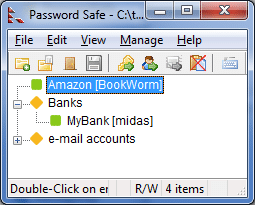
A master password protects the password database.
LastPass
A popular choice for personal or business use. LastPass for business is a great way to secure all the IT-related passwords.

LastPass offers an enterprise-level solution like LDAP and AD federated integration, making it easy for an employee to use their existing credentials. All the credentials are managed centrally. They are trusted by more than 40,000 organizations globally and offer a trial.
Conclusion
Storing passwords can be a nightmare when working in a large team, and I hope the above tools help you ease the job. Don’t let someone steal your password; use the right tools to protect and manage.
BTW, where do you store application secrets like API key, private key, etc.?
GitHub?
Don’t!
Check out this secret manager software to manage credentials within applications.