Bitbucket vs. GitHub: Which one is better for you? Let’s find out.
Version control is used in software development to keep changes to source code under control.
In any software development project, it is essential to use some version control mechanism to enable teamwork on common projects, facilitate bug tracking, or simplify software configuration management.
Git is an open-source version control system that, since its creation in 2005, has been adopted by millions of developers worldwide. Despite its near-universal adoption, using Git on its own is difficult, mainly because it lacks user-friendly interfaces. This is why tools have emerged that build on Git technology and add additional services and functionality to it.
Two of the tools that offer a Git front-end stand out for their popularity: Bitbucket and Github. Read on to learn about the differences between these two tools, along with the advantages and disadvantages of each.
Bitbucket: Overview

Bitbucket is a cloud-based Git repository hosting service that helps developers store and manage their code and track and control changes to it. Its user-friendly and easy-to-use interface has made it one of the preferred tools for developers to manage source code in Git repositories.
In addition to the ease of use, Bitbucket offers additional services, such as team collaboration, project management, testing, and code deployment.
Key features of Bitbucket
Bitbucket stands out for its robust integration with popular tools for teams. For example, JIRA. This tool was initially built as a bug tracking system, but its flexibility makes it suitable for tracking issues, service tickets, and project milestones.
Also, through its Cloud version, BitBucket integrates with Trello, being able to integrate branches, commits, and pull requests into its dashboards. Other notable integration options include Crucible, Bamboo, Jenkins, and HipChat.
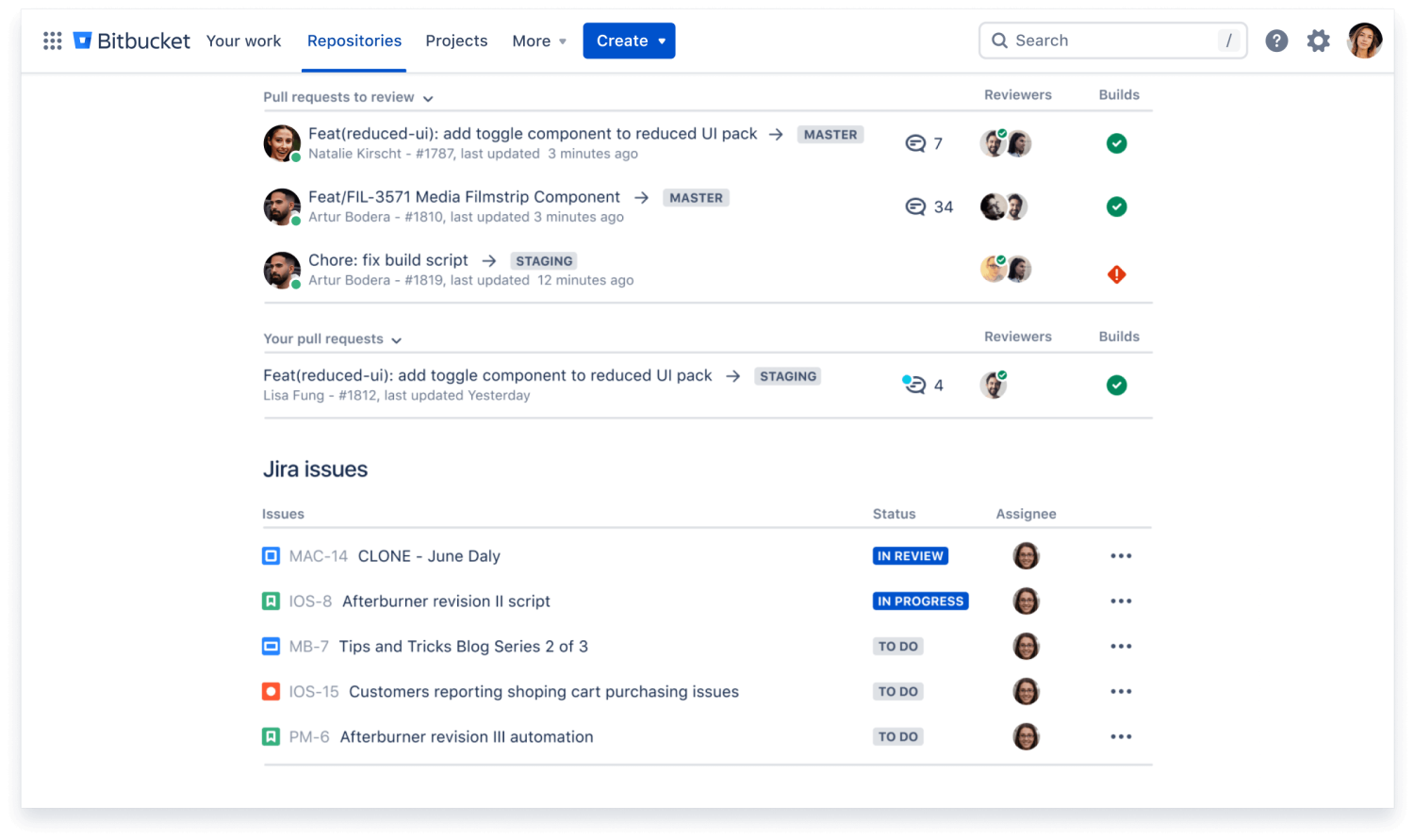
Another virtue of Bitbucket is its enterprise-grade security feature set. Its private repositories manage source code with security as a priority. It does this through various measures, including threat modeling, automatic scanning, third-party audits, and rigorous security checks.
Bitbucket’s paid plans offer even more advanced security, such as two-factor authentication (2FA), IP address whitelisting, data encryption in transit, and security key support. Also, within the paid plans is guaranteed compliance with certifications such as ISO/IEC 27018 to protect personally identifiable data in public clouds and GDPR to comply with EU requirements.
GitHub: Overview

GitHub is a source code control service with a huge open source community. Unlike Bitbucket, which prioritizes private repositories, GitHub focuses on public repositories, making code easy to share.
This quality has led virtually every developer to have a GitHub repository that serves as a showcase for their work, just as writers have their blogs or models have their photo books. For this, it offers its GitHub Pages, a feature for publishing and hosting content within GitHub.
Its ease of code sharing makes GitHub not necessarily the best choice for software development teams jealous of their intellectual property. But it is indispensable for keeping the philosophy of open source software alive.
Key Features of GitHub
Among GitHub’s features is the ability to foster close collaboration and communication between development team members. This includes highly valued features such as collaborative code review and highlighted code comments.
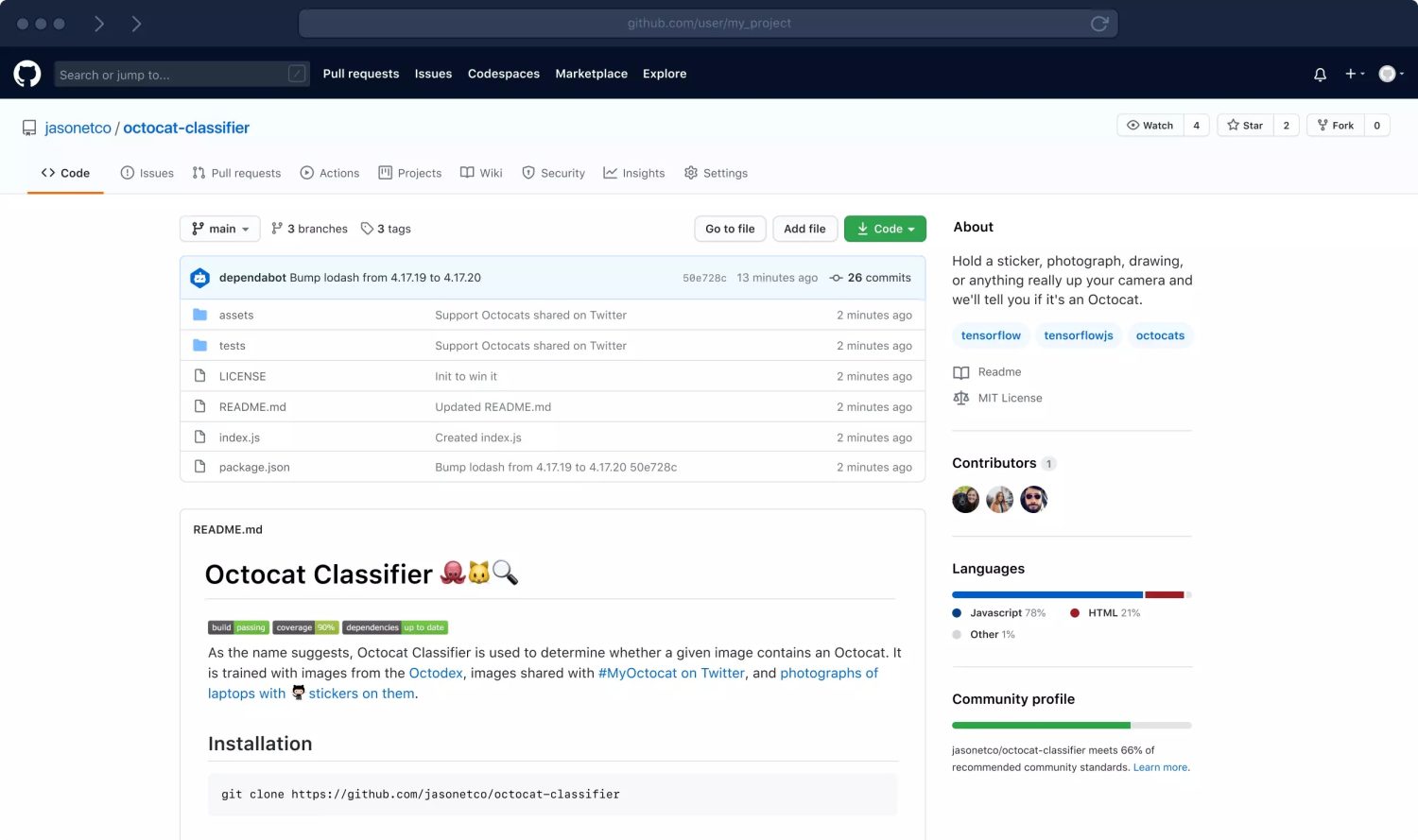
Other important features of GitHub include adding milestones and tags within projects, which is essential for versioning and software configuration management. Also very useful is an integrated issue tracker, which helps track defects and bugs in the software.
GitHub has native desktop applications for Windows and Mac, as well as an Android app. It supports over 200 programming languages and virtually every file format imaginable.
While GitHub’s open and collaborative philosophy may pose a risk to companies or development teams concerned about the security of their source code, the tool offers security in the form of two-factor authentication for login and support for SSL, SSH, and HTTPS for the secure transmission of information between servers and clients.
Finally, GitHub offers an architecture of APIs that facilitate the integration of third-party tools. APIs exist for several popular tools and platforms, such as Asana and Zendesk for bug and issue tracking; Travis, CodeClimate, and CloudBees for continuous integration (CI); and cloud hosting on Windows Azure, AWS, and Google Cloud.
Key Differences: Bitbucket vs. GitHub

The main difference between Bitbucket and GitHub is that small developer universally adopted GitHub in the open source community to host their development work.
On the other hand, Bitbucket never had such a strong focus on open source. Initially, its interface was more complex and unwieldy than that of GitHub. Recently, though, this has changed to the point where it receives favorable reviews for its user experience.
Bitbucket’s online editor is considered one of the best options for editing code directly online without working with files hosted on local storage.
Bitbucket’s interface is centered on a control panel that gives users easy access to their repositories. This interface supports all of Git’s functionality, including SSH key management, pull request filtering, and issue tracking.
While having a simple and user-friendly interface for beginners, GitHub requires the user to know how to use the Git command line in certain situations. For example, when you need to manage large open source projects.
Notable in the GitHub interface is its support for collaborative code review, task tracking and control, and DevOps features such as CI/CD. Its additional tools, such as GitHub Desktop, further expand the possibilities for managing Git code collaboratively.
Preferred Use Cases: Bitbucket vs GitHub
Having seen the differences between the two source code control systems, we can list some use cases for which Bitbucket is more suitable and others for which GitHub is the better choice.

Preferred Use Cases for Bitbucket
Highly secure code storage:
For companies that need maximum security in the storage of their source code, Bitbucket’s enterprise-class security features (IPv6 support, IP whitelisting, PCI DSS, SOC II, and III certifications, among others) make it the best choice.
Distributed teams:
Bitbucket offers intelligent mirroring for distributed teams. With this functionality, the tool achieves greater speed in cloning work environments and reduces fetch times while ensuring the security and synchronization of work.
Code-integrated documentation:
For development teams that need to keep the documentation of their projects integrated into the code, Bitbucket is the preferred option, thanks to the fact that each code repository has its wiki.
This functionality means you can include all the information and notes you need within the platform, keeping them at hand during your development cycle. In addition, you can use the wiki to host your software documentation on an ongoing basis, whether you need to make it public or private.
Preferred Use Cases for GitHub

Public and open source projects:
GitHub has earned a reputation as “the” open source development platform. If you want to share your code with the world – whether to showcase your work or to collaborate – it’s a given that you’ll publish it on GitHub, where other developers can find it and work with it.
Freelance and independent developers:
Because of its open nature, GitHub is the ideal platform for freelance or independent developers to share their work with employers or make it known to the world. But GitHub is also home to many well-known companies and projects prioritizing open source. For example, the React and Bootstrap frameworks trust their code to GitHub.
Pricing and Comparisons: Bitbucket vs GitHub
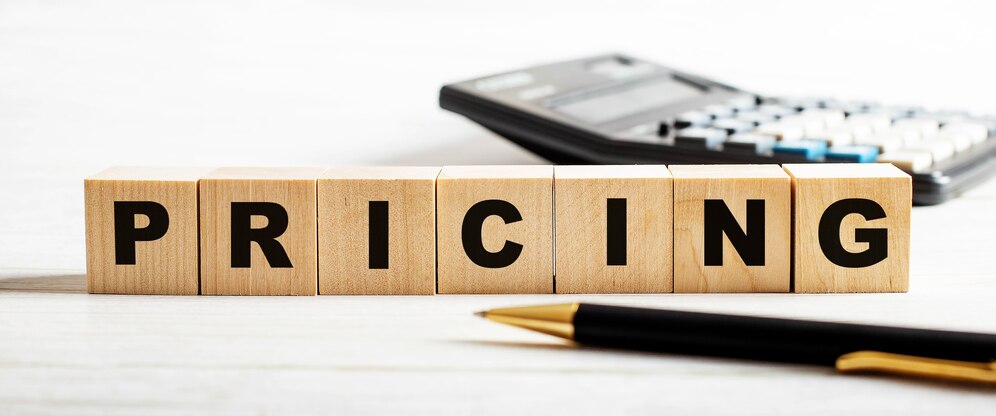
Bitbucket prices vary according to the number of users. The free version supports up to 5 users, with a limit of 1 GB on the maximum file size that can be stored.
The standard and premium versions ($3 and $6 per user/month, respectively) have no limitation on the number of users and extend the maximum file size to 5 and 10 GB.
The minutes available per month for builds (provided by AWS) also vary by plan: 500 min per month for the free plan, 3,500 min for the standard plan, and 10,000 min for the premium plan.
Bitbucket integration options (Jira, Trello, CI/CD) are available in all pricing plans. The premium plan offers exclusive functionalities, such as smart mirroring, two-step authentication, IP whitelisting, and deploy permissions.
Bitbucket also offers self-hosted options, with one-time or annual payment options. The one-time server version scales from 10 to 2,000 users, with prices ranging from $10 to $69,800.
Bitbucket Pricing Plans
| Free Plan | Standard Plan | Premium Plan | |
|---|---|---|---|
| User Limit | Up to 5 users | Unlimited | Unlimited |
| Build Minutes | 50 min/month | 2500 min/month | 3500 min/month |
| Git Large File Storage | Up to 1 GB | Up to 5 GB | Up to 10 GB |
| Unlimited Private Repositories | ✓ | ✓ | ✓ |
| Jira / Trello / CI/CD Integration | ✓ | ✓ | ✓ |
| Unlimited Pull Request Reviewers | ✓ | ✓ | ✓ |
| Code Insights | Three integrations | Unlimited | Unlimited |
| Deployment Environments | 10 | 50 | 50 |
| Merge Checks | ✓ | ✓ | ✓ |
| Enforced Merge Checks | ✓ | ||
| Deployment Permissions | ✓ | ||
| IP Whitelisting | ✓ | ||
| Required Two-Step Verification | ✓ | ||
| Support | Community Only | Standard | Standard |
GitHub Pricing Plans
GitHub’s pricing structure includes a free version with no limitation on the number of public and private repositories. There is, however, a limitation of 3 contributors and 500 MB of storage per private repository.
The paid plans (Team or Enterprise) offer more storage, better security features, and tools for developers, as well as strict permission control on private repositories.
GitHub’s Team plan costs $4 per month/user and offers 3,000 minutes of activity per month, plus 2GB of GitHub package storage. The Enterprise plan costs $21 per month/user, offers 50,000 minutes of activity per month, 50 GB storage, and adds advanced auditing. With the Enterprise plan, you can also get a self-hosted version if you need more security and better performance.
GitHub Pricing Plans
| Free Plan | Teams Paln | Enterprise Plan | |
|---|---|---|---|
| Public repositories | Unlimited | Unlimited | Unlimited |
| Private repositories | Unlimited | Unlimited | Unlimited |
| GitHub Actions Limit | 2,000 minutes / month | 3,000 minutes / month | 50,000 minutes / month |
| GitHub Packages Storage | 500 MB | 2 GB | 50 GB |
| Automated Security Updates | ✓ | ✓ | ✓ |
| Code Owners | ✓ | ✓ | |
| Team Access Controls | ✓ | ✓ | |
| GitHub Security Advisories | ✓ | ✓ | |
| Advanced auditing | ✓ |
Conclusions
GitHub and Bitbucket are source code control tools based on Git. Both are robust, reliable, and relatively easy to learn. These qualities have made them the largest repository management platforms on the market. They have many similarities, which makes choosing between them difficult.
But if you need to decide between these two options, consider this simple rule of thumb: Bitbucket is better for teams working collaboratively on private software projects, while GitHub is the de facto leader in the open-source world.
The good thing is that you can try both services for free, then choose one of the two as your repository platform. And if you want to, you can keep your free account on the other.
-
Hey there, I aspire to create mindful designs that contribute towards improving human life. That’s all my main profession, in a sentence. read more

















