Think Analytics but for Instagram, by Instagram and of Instagram. And there you have Instagram Insights!
Recently, Google revealed that 15% of US shoppers use Instagram as the primary shopping search engine. When combined with the statistic that Instagram is the #1 platform to interact with brands, it shows Instagram is here to lead.
Instagram has also given rise to influencer marketing and spurred the unprecedented growth of small businesses. Hence, whether you’re a business or an influencer/creator, you need to know the ins and outs of Instagram Insights. So, what is it, really?
What’s Instagram Insights?

Instagram Insights is a set of metric tools offered by Instagram to help users track their account’s performance and understand their audience.
Instagram Insights is only available to users who have a public profile – a creator or a business account. If you have a private account, you can switch to a public account to see your analytics.
You can use Instagram Insights to track the performance of individual posts, and reels and see what times your audience is most active or what type of content seems to do well with them. For now, this feature is only available on the Instagram mobile app.
How to Open Instagram Insights?

Like we just mentioned, Instagram Insights is only available to public account holders. Here’s where to find Instagram Insights in your mobile app:
- Open your profile and tap on Professional Dashboard
- You can also tap the three parallel lines on the top corner of your profile, and select Get Insights
- Or, you can also select a specific post and click on View Insights of that specific post
Instagram Insights into your account will be available for the past 90 days. You’ll be able to view Insights only of the time you’ve been using a creator/business profile.
Key Features of Instagram Insights
What insights can you view from your mobile app? Take a look at all the features available:
Recent Highlights
You can take a look at which posts, stories, or reels are working for your audience in Recent Highlights. Put plainly, if there’s a significant increase in any of your posts, Recent Highlights is the place to see it.
It’ll show you if you have a high-performing post(s) that seems to garner more engagement and by how much within your set timeframe, 30 days or 90 days.
Overview
If you want to have a holistic idea of how your account is performing, you can do so in Overview. You can compare 90 days’ worth of data.
Overview will show you an increase or decrease in these three valuable metrics:
- Accounts reached
- Accounts engaged
- Total followers

You can also tap on each of these metrics and get an overall picture of where your audience is from (city, country), their age, and gender demographics.
Overview also gives you access to the follower and non-follower breakup. You can also take a look at the reels, posts, and stories that are top-performing with saves, shares, replies, likes, and comments of each of them.
Content You Shared
If you want to take a look at the metrics for each of your individual posts or stories or reels, you can do so below each post.
See the number of shares, saves, comments, and likes you receive. Plus, get access to the total number of accounts your post is reaching. And, get a follower and non-follower breakup as well.
Ads
If you’re running paid ads on your Instagram, you can also track their performance for each post you’ve boosted.
How to Use Instagram Insights Metrics for Growth?
Growing your Instagram audience is easy when you know the right metrics, where to find them and how to use them:
#1. Analyze Reach
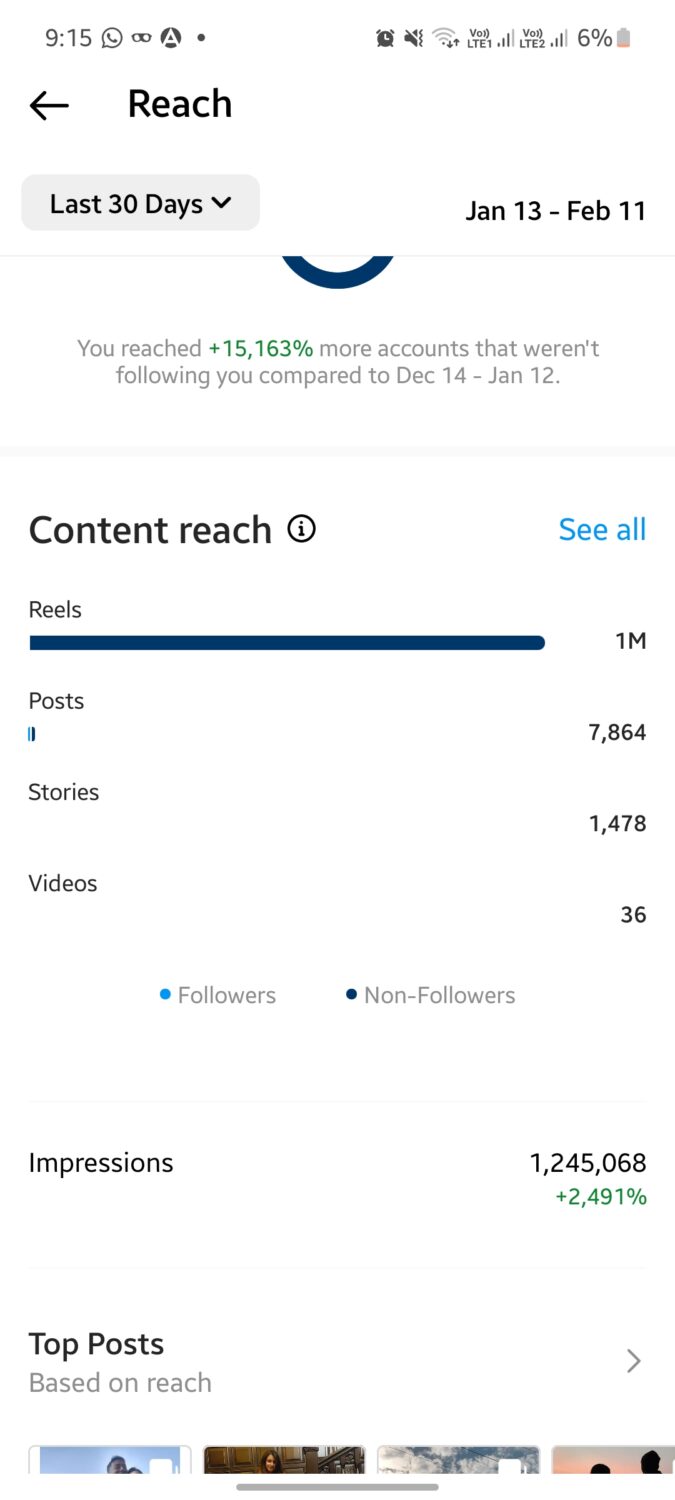
You can measure the reach of your Instagram account or individual posts under Accounts Reached. Under Overview, you can measure reach by looking at three different categories:
- Reached audience
- Content reach
- Profile activity
Reached audience is calculated based on unique accounts that have seen your posts. You’ll get an idea of their age and, location, gender. You’ll also see the number of non-followers interacting with your account over your followers.
Content reach will also show you the total number of impressions for reach, posts, stories, and videos. You’ll also see the top-performing posts in each category.
Profile activity is aimed at gauging what actions people have taken when they see your post. You’ll see the number of profile visits, website taps, business address taps, call button taps, email button taps, and text button taps, as applicable.
#2. Measure Website Clicks

If you want to find how many people clicked on your website, go to your professional dashboard for Instagram Insights. Follow these steps: Overview > Accounts Reached > Profile activity.
Scroll to the bottom of the Reach page to find the profile activity. This section will also give you access to other external data like text button taps and business address taps.
#3. Track New Followers

Go to your professional dashboard’s Overview and look at Total Followers to track your follower growth. You’ll be able to see overall growth, follows, and unfollows in a specific time period with a visual graph.
You’ll also have access to the top locations—cities and countries—of your followers. Plus, see the age range of your followers. And get a gender breakup to understand which age group is your target audience.
However, the most important metric is at the end. More below!
#4. Change Posting Time/Day
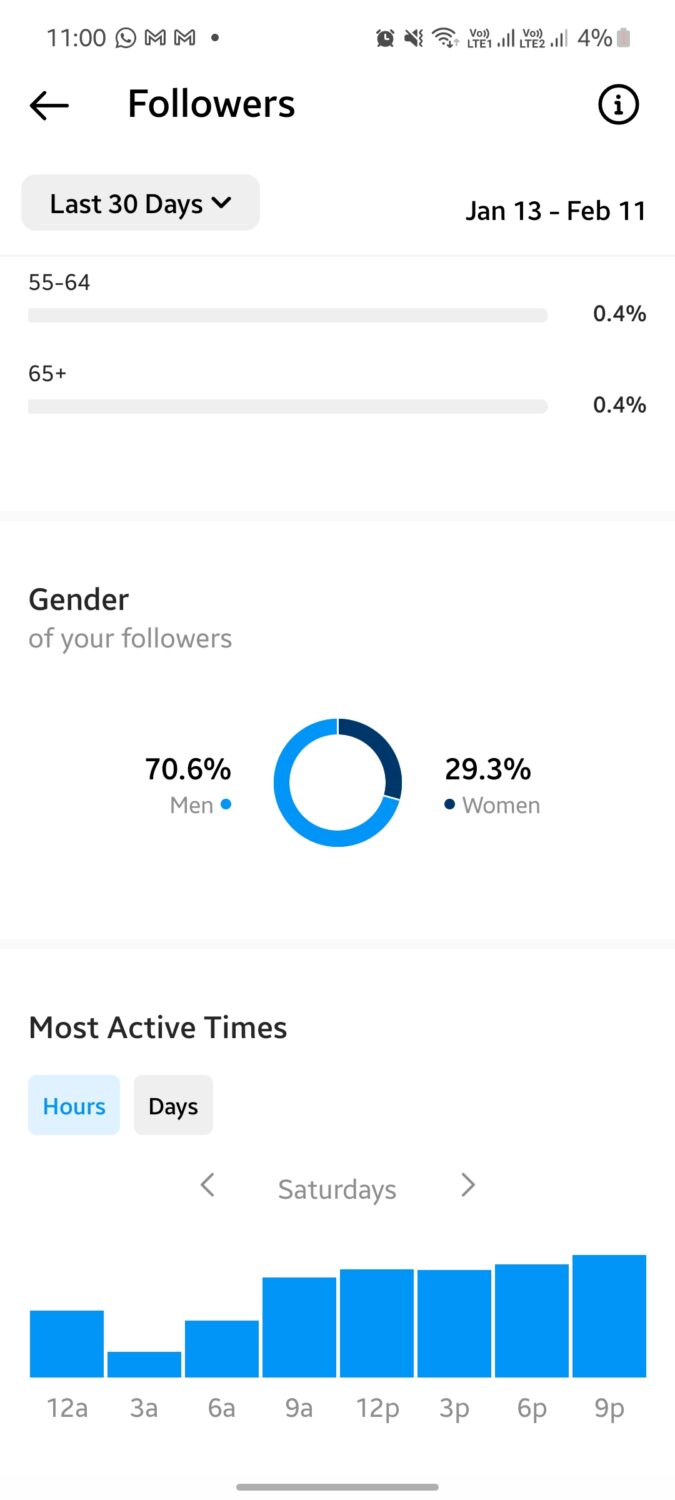
When it comes to Total Followers under Overview, its most important Instagram Insight is Most Active Times. You can use this to track which hours in a day work best for you.
Or, on which days your target audience seems to interact most with your audience.
Based on your data, create a publishing strategy to engage your audience when they’re most active. This helps you schedule posts only when you know your audience is online; rather than at any time of the day.
#5. Check Content Interactions

Content Interactions refer to the likes, comments, saves, and shares. For an overview of how your entire account is performing, check Overview > Accounts Engaged > Content Interactions.
Look at the location, age, and gender of your engaged audience. And, the follower and non-follower breakup and the number of interactions each category of your post is receiving.
It’ll also show you your top reels and posts sorted by likes and stories sorted by replies.
#6. Access Top Locations
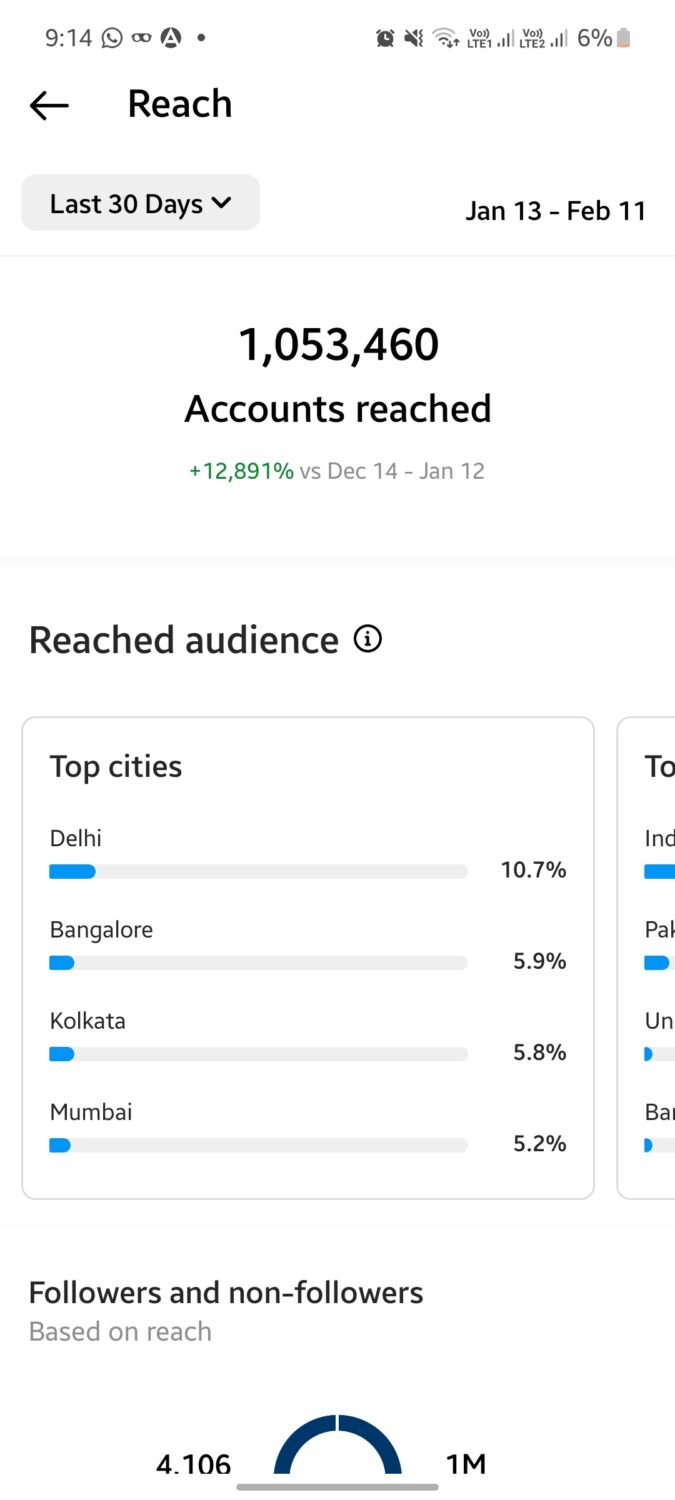
You can take a look at the location of your audience in three ways, depending on the three categories:
- Accounts Reached
- Accounts Engaged
- Total Followers
Each of these pages shows the top cities and countries your audience is from. For accounts reached, it’s the unique accounts you’re reaching out to you for the first time.
Whereas for accounts engaged, you’re taking a look at the audience who’ve been interacting with your audience. As for total followers, you’re getting an insight into the new followers and which cities/countries they belong to.
You can track this metric for individual posts as well and see which post is working for which audience.
#7. View Story Insights
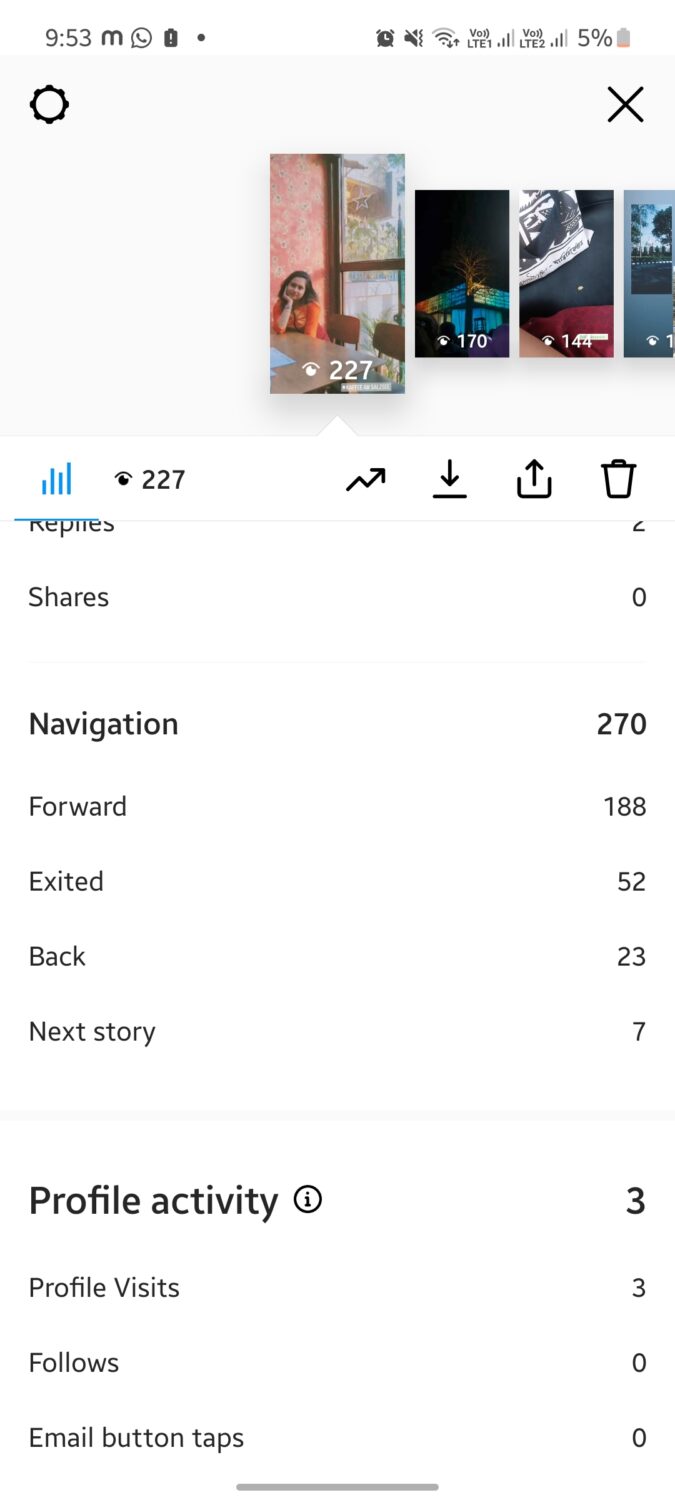
When it comes to stories, you can also view Insights for each story in addition to analytics overview under account reached an account engaged.
Click on a story and click on the Insights tab. You can see an overview of the accounts reached, accounts engaged, and profile activity for each story.
You can also check an exclusive metric—Navigation—for your stories. It’ll let you know how many accounts went to the next story or exited your stories, or went back.
#8. See If Your Post Showed Up on Explore Page

Did you know that you can also track how your reached audience came across your post? Though only available for posts at present, you can see how many accounts found your post on their Home feed.
You can also see how many found it from their Explore page. This is a good way to know if your post was picked up by Instagram’s Explore page.
Plus, this metric also shows you how many accounts found this post when they visited your profile.
#9. Experiment With Posts, Reels & Stories
You can experiment with new formats and new content and use Instagram Insights to see what gets the most reach or engagement from your followers. Experimenting is also a good way to see what gets picked on Instagram’s Explore page so that you can make similar content.
Different types of post will garner different reactions. Some will get new followers, others will get you millions of likes, and yet others will get you more saves and shares.
Tools to Track Instagram Insights
While Instagram Insights is a good place to start with data and analytics, it’s not enough in today’s fast-paced social media world. You need professional tools to get ahead of the game:
#1. Keyhole
Are you still doing manual analytics tracking for Instagram? Keyhole must just be the thing you’re looking for with automated data collection, advanced hashtag tracking, and competitor analysis.
With a free trial, Keyhole lets you prove the ROI of your campaigns and compare influencer metrics so that you know which influencer to hire next. Get access to influencer engagement rates and improve your campaigns through course correction in real-time.

Move to better strategies, track important conversations through hashtag tracking, and unlock analytics of stories, reels, and posts in a single dashboard. Moreover, create client-ready analytical reports that you can share in a PDF format or a live dashboard.
Keyhole’s best features include its user-friendly interface and targeted program that lets you access data that you’ll never get if you’re doing it manually. Unlock the secrets of Instagram campaign success and get your hands on hidden data!
#2. Iconosquare
Understanding analytics is no easy job; iconosquare gets it: it does it for you. With 20,000+ happy users, iconosquare offers a 14-day free trial to help you get started on your data-driven journey.
Grow your brand presence by understanding how engaging your content is. Understand community-based demographics for growth and export visual graphs in a click. That’s not all!

You can make a custom dashboard to show all your metrics in one place. Track them in real time and receive automated reports on 100+ metrics.
You can also use iconosquare to schedule the publishing of your posts or create important analytical reports. Plus, you can submit your content to your team for review and identify comments/unread messages. Gone are the days of manual legwork! Retrieve mentions, respond or delete comments.
Their random comment picker will also help you identify exciting comments. You can use this to engage with your audience or declare the winner for social contests, giveaways, and more!
#3. Analisa.io
With a presence in 57+ countries, Analisa.io is the first-of-its-kind AI-powered analytics tool for Instagram and TikTok. Use it to analyze any hashtag or public profile or measure the success of a campaign.
Moreover, use it to compare influencer performances with competitor analysis. Or, understand follower demographics and increase authentic interactions, get your hands on detailed data for customized time periods.

You can also use Analisa for content optimization by analyzing captions, performance, and hashtags for live posts. While the basic program is free to use, it’s only limited to recent posts and has a daily limit.
With Pro, Plus, and Premium paid plans, you can unlock advanced analytical access for hashtag tracking and post tracking. The premium plans also give you access to personal account managers and customized data reports on demand.
Make Data-Driven Decisions With Instagram Insights
Now that you know how Instagram Insights can help you understand overall trends and know your target audience better, it’s time to use it to your advantage. Track your insights for every individual post, reel, and story, and sit with your Account Overview once a week. Build marketing strategies that resonate with your target audience from the data you get access to.
If you would rather not track all the data manually, you can use the analytical tools we’ve suggested. They’ll automate the data analyzing functions so that you spend your time understanding important reports and planning your content accordingly.
You can also explore some Instagram story makers and cool tools to resize a video for Instagram TV, feeds, and stories.
-
Gargi is an experienced writer & editor who specializes in creating copies that inspire confidence and conversions. With 7+ years in the industry, she’s currently the Lead Sub-Editor of a global magazine. Her expertise lies in the home… read more

















