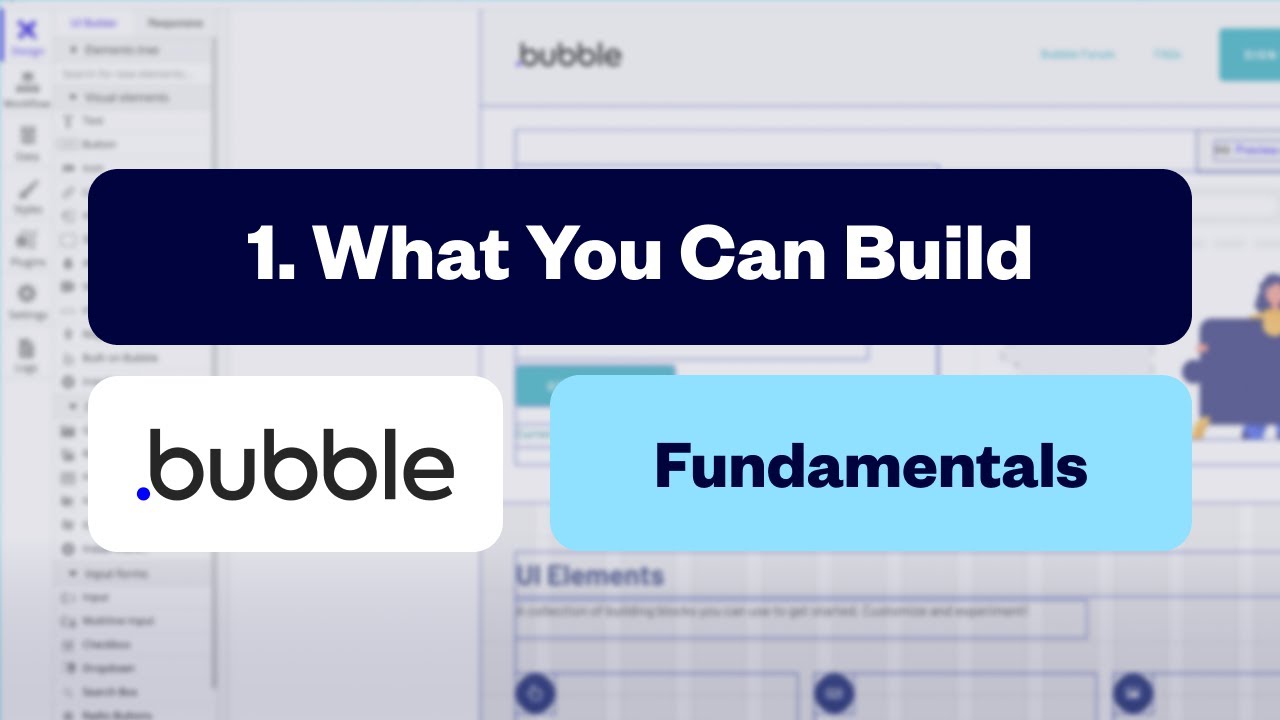No-code tools have revolutionized the process of building applications, making it easier than ever.
Now, it’s possible to create even more complex apps without spending huge amounts of money, waiting for days or months, or employing multiple developers, all thanks to these technologies.
And you already know how important applications are in our present-day lives, whether for personal use or business use.
On top of everything, you don’t necessarily need to be a coding expert to build amazing applications. Modern-day low-code or no-code platforms make sure you write little to no code and still produce the applications that articulate innovation and drive your business.
In addition to building applications, no-code platforms offer easy workflow automation, help enhance business processes, and provide other capabilities to contribute to your operations and help you grow.
But what are these low-code or no-code platforms exactly?
Let’s explore this more in the upcoming section and how it can help your business. And then, we’ll discuss the best low-code or no-code platforms for you.
What Do You Mean by Low-code or No-code Platforms?
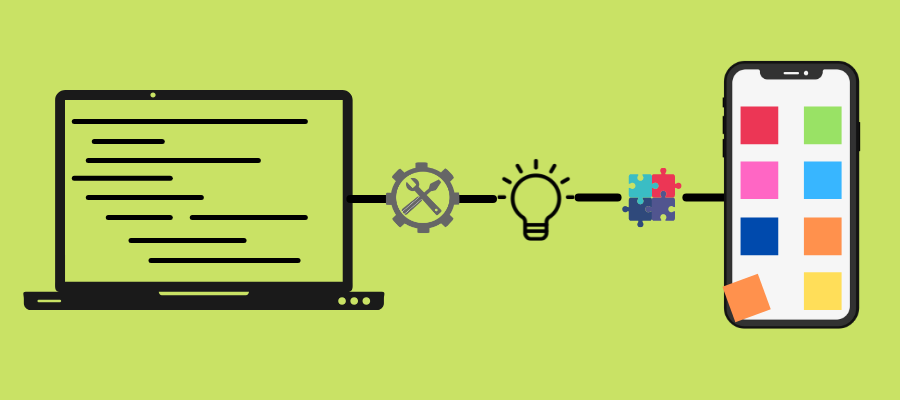
Low-code development platforms
A low-code development platform refers to an app development platform that allows you to create business and mobile apps with little to no coding skills.
They use a graphical UI with minimal logic and drag-and-drop capabilities instead of writing extensive lines of code.
No-code development platforms
No-code development platforms allow you to create apps without writing a single line of code. This implies that anyone with no coding skills can build applications without any hassle.
No-code platforms are related to low-code platforms closely as both of them aim to expedite app development. A no-code platform uses graphical user interfaces in addition to configurations rather than traditional programming languages.
Both low-code and no-code platforms are becoming popular as they offer an easy and fast alternative to traditional development processes. And this is why founders with no formal coding skills and professional developers are using these platforms to meet their business demands to develop an app, automate processes, and boost digital transformation.
A Forrester report says that the market of low-code platforms is expected to reach more than $21 billion in the next 5 years.
Yes, this market is booming and can bring lots of opportunities to you.
Benefits of Low-Code or No-code Development Platforms

- Higher productivity: No-code platforms allow you to build more applications in less time. As you don’t have to write long lines of code and have many capabilities to automate processes, you can build apps within days or maybe hours.
- Reduced cost: Launch more and faster! You can also cut down costs that you used to spend on hiring more developers and using multiple other tools for development.
- Business agility: These platforms allow you to create smooth apps that can work across multiple platforms and devices. Users can access data and use it efficiently no matter where they are and what time it is.
- Effective governance: Regulations change frequently, and it becomes difficult for organizations to keep up with them. Low-code platforms can help you meet these regulations and comply with them to remain risk-proof.
Now, let’s look at some of the best low-code and no-code platforms available in the market for small to medium businesses, as promised!
Knack
Build business applications quickly with Knack with no code and serve the right users well. It empowers you with simple tools that help you transform all your data into a robust online database.
Structure your data using suitable data types such as emails, names, and so on. You can connect data easily by linking all the related records and extending data using equations and formulas. Knack provides you with a clean and straightforward interface that makes app development superbly easy without requiring you to write a single line of code.
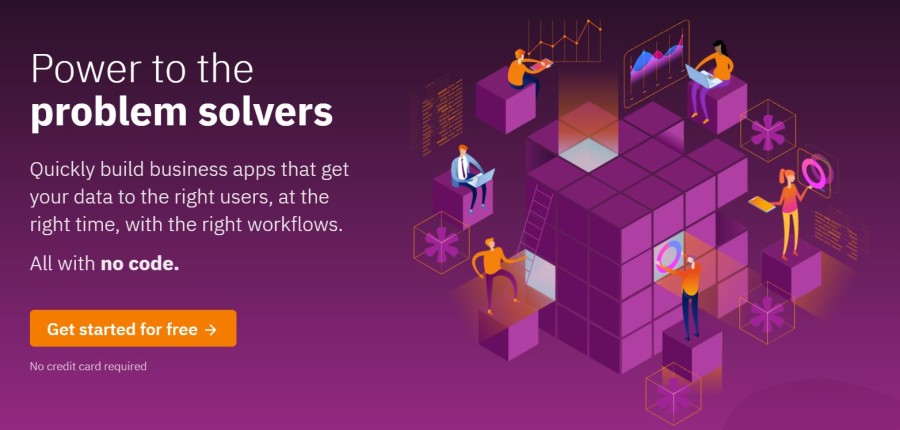
In addition to that, they offer powerful features to help you build powerful apps and customize them, like adding colors, logos, etc. You can create a custom user interface to view your data and update it. You get features and components such as forms, a search field, maps, reports, calendars, and logins.
Besides, the Knack database lets you create objects representing your unique requirements. To get started, you get dozens of beautiful templates and pre-built objects for orders, contacts, etc. It is easy to maintain, migrate, import & export, update, edit data, change history, restore, backup, and secure it.
You can embed your app to any site easily and choose the pages for publishing. Their SEO plugin will also index your data and content and make it searchable. Knack apps are mobile-friendly, responsive in design, and let you capture users’ geolocations.
Add secure payment systems in your eCommerce apps, such as in-app payments, custom charges, secure processors like PayPal and Stripe, email receipts, define charge rules, and more. Plus, Knack offers workflow tools such as notifications and reminders, status indicators, scheduled tasks, life cycles, approvals, etc.
You can use JavaScript to extend and customize the app interface and CSS to control the app’s look and feel. Analyze, manage, and share data easily by integrating with Gmail, MailChimp, Dropbox, WebMerge, Google Drive, and Zapier.
Visual LANSA
Simplify the way of building amazing products and running your business engine faster and smoother through the Visual LANSA low-code platform. It combines traditional coding and low code in the same IDE that helps develop desktop and web applications using similar assets.
It enables the faster building, deployment, and operation of the applications. You can eliminate silos between development and IT. Stay in the IDE, create the entire app, and migrate existing apps written in other languages easily using LANSA’s bridge capabilities.

Visual LANSA lets you integrate with services without wasting your time in workarounds. Without searching for separate frontend and backend developers, you can easily allow any developer to create a web application from the beginning.
It positively impacts almost every area of business by delivering company-wide productivity, control, and innovation. Plus, Visual LANSA’s repository stores the components that are essential in app development. It lets you use and resume the components and modules to reduce time and enhance the developer’s efficiency.
Get your 60-day FREE trial by entering the required details.
Zoho Creator
Zoho Creator is one of the most competent low-code platforms that helps you build applications easily and extend and integrate its functionality seamlessly. It does not matter what level of coding expertise you have or how complex your coding requirement is; Zoho Creator makes everything quick, easy, and secure.
It helps you transform your business by offering you customized, tailored solutions so you can build the applications you conceptualized. You can build multi-platform apps ranging from minimalist call logs to heavy and complex ERPs capable of integrating with your current processes.
Accelerate your app development process with their rich, intuitive code editors, visual builders, pre-built templates, and more. In addition to that, you can easily configure and automate workflows in your apps with simple iterations and steps.
Zoho Creator is powerful; it allows anyone to build applications in no time, provided they understand their business logic. Complete your existing business system by filling gaps and extending app functionalities with pre-built connectors to integrate systems quickly.
They offer an extensive collection of beautiful app templates to install and customize to meet your exact requirements. Here, you get templates for order management, distributor management, vendor management, logistics, inventory management, etc.
Furthermore, you can also migrate data and scale it dynamically. Just import your Google Sheet or Excel data into a purpose-built application. Zoho Creator also supports FileMaker, MS Access, and other databases.
Creatio
Studio Creatio is a no-code platform with composable architecture to automate workflows and build applications with a maximum degree of freedom. It combines a range of no-code tools that enable users to create powerful business applications in hours and minutes instead of weeks.
Thanks to its focus on drag-and-drop development tools, even users without deep technical skills can successfully implement business applications, automated workflows, ML/AI-powered models for data-backed decision-making, and business rules.
Studio Creatio offers one environment for workflow development, automation, and orchestration. You can create your own process templates, utilize workflow automation solutions from Creatio marketplace, and connect multiple departments, systems, and data stores into a unified digital ecosystem.
Studio Creatio provides extensive integration capabilities (.Net tools, REST, SOAP, OData, open API), advanced identity and access management, and flexible organization structure management, all of which ensure swift integration of Creatio into the software ecosystem of any company.
Studio Features:
- Application Hub allows building applications in just a few clicks
- No-code designer to create and modify pages and views, data models, workflows, and integrations
- Freedom UI Designer with a library of predefined views, widgets, and templates to accelerate the design process
- Workflow Automation to optimize and manage your structured and fluid processes using industry-leading workflow automation capabilities
- Mobile Experience – easily design extensive mobile applications
- AI & Machine Learning to streamline decision-making and increase your efficiency
- Composability with out-of-the-box composable elements, apps, connectors, and templates available
- Enterprise Scalability to take advantage of the highest level of security and safety
m-Power
The m-Power Development Platform focuses on delivering low-code development without limitations. It is the only solution that delivers low-code development, business intelligence, reporting, dashboards, BPA, modernization, and mobile in a single platform.
m-Power users create web applications using a 4-step build process that combines simplicity with flexibility. It provides a no-code interface by default but allows for low-code/full-code when necessary. Users can add custom templates, include their own business logic, and even dive into the underlying application code if needed.
From an architectural perspective, m-Power is designed to be the most open development platform available. Built on open frameworks and libraries, it generates standard code and runs on the same technologies that modern developers already use. Users can integrate with existing software, connect to third-party APIs, and deploy applications in-house or to the cloud.
Going one step further, generated applications run independently of m-Power and can be maintained outside of the platform. This eliminates the vendor lock-in concerns found with most low-code tools.
Finally, m-Power’s flexible licensing structure has no user fees, distribution fees, run-time fees, data fees, or application fees. Customers can have unlimited users, create unlimited applications, or even sell their applications.
In conclusion, m-Power is built for flexibility. It takes a unique approach to low-code development, offering a rare mix of capabilities combined with total control over customization.
Bubble
Bubble can be the fastest way to develop an application without writing a single line of code. Besides, the YouTube tutorials ensure to smoothen the learning curve with this excellent no-code app development platform.
Its drag-and-drop interface gives you great control over the design elements. Moreover, one can visually set up the app logic to decide what happens on each screen as a user navigates inside.
Bubble keeps things interesting with its exhaustive library of visual elements. Its user management allows password-protected logins in addition to any OAuth 2.0 compatible user authentication system like Google, Facebook, Linkedin, etc.
Additionally, you have total freedom to extend the functionality with JavaScript plugins and API integrations. Bubble-made applications are mobile responsive and can be translated into 80+ global languages.
And the best thing is the absence of hard limits. So, the applications you create are flexible according to your audience growth. You can track the app usage limits, handle search engine optimization, and integrate Stripe & Braintree to make payments easier.
This no-code platform ensures flawless teamwork with its access-controlled collaboration. Finally, its community edition allows you to take it for a spin for free.
Mendix
Create apps of your imagination from simple tools that save time to enterprise-grade applications that help businesses run smoothly with the help of Mendix.
It is a low-code platform that anyone can use to improve their business by offering quality apps without involving code complexities. This app development platform helps you build impact-driven apps to deploy sooner and make them successful faster.

You can create applications to serve various industries, including SAP supply chain processes, high-value asset-field service, digital insurance solutions, plant equipment maintenance, delivery management, analytics and reporting, logistics tracking, AI smart banking and face recognition, and many more.
To get started with Mendix and build your app, all you need is just a powerful idea. This all-in-one low-code app development platform will help you create better-quality software by automating and abstracting the development process.
Empower co-creation in a diverse spectrum of developers using dedicated IDEs and a common visual language to meet your business needs. As a result, you can build a portable, resilient, and scalable app without coding expertise and then deploy it anywhere you want with a click. You can connect cognitive and AI services seamlessly to your apps and make them smarter to fit this modern generation of users.
Mendix offers end-to-end process automation via apps that bring systems, data, and people together. Moreover, you can integrate logic and data from any source, service, or system and make your apps extensible and open for different platforms, apps, and models.
Quickbase
Unlock the full potential of your business operations by incorporating Quickbase into your organization and build high-quality, result-driven apps that can connect ideas, information, and people everywhere.
This app development platform helps you unite your business, IT teams, and developers so they can innovate and build safe, sustainable, and secure applications. It also helps accelerate your business processes so you deliver quality apps in quick turnaround times.
Quickbase frees you from legacy systems and provides you with a set of integrated capabilities developed to work together and improve your apps without bearing the high cost of development, deployment, and maintenance in traditional ways.

Maximize the productivity of every employee with personalized, real-time visibility across all your business operations so that every one of them can access insights to improve the processes. You can make multiple app changes safely in an environment before you make your app live.
In addition, Quickbase also tracks all the changes made so you can review, discard, or publish the changes mindfully. Don’t worry about regulatory compliance and security as Quickbase has earned stringent competence attestations and certifications such as HIPAA, DFARS, SOC 1 & 2, and EU-US Privacy Shield. It also ensures data security and integrity and lets you retain control of your business.
The tool is efficient to automate workflows, connect data, and integrate systems with its comprehensive integration platform. You can integrate your apps with services like Slack, DocuSign, Salesforce, Bill.com, QuickBooks, Zendesk, Dropbox, Google Drive, Gmail, and more.
Retool
Building applications and internal tools become remarkably fast with Retool. It saves you from wrestling with user interface libraries, finding access controls, and combining data sources. Instead, create apps hassle-free and ship them faster to accelerate your business.

Retool provides you with robust building blocks such as tables, charts, lists, maps, wizards, forms, and more essential to creating internal tools. As a result, it becomes easy for you to work on your UI and present them sooner without hunting down libraries.
You can assemble your applications in just 30 seconds with the help of the drag-and-drop feature from their pre-built components. Additionally, you can connect to major databases using a REST, gRPC, or GraphQL API.
Retool allows you to work with your data sources seamlessly in a single app. Not to mention, you are the only person who stores your data. When a query runs, the backend of Retool proxies this request directly to your backend. This means they never store your data.
With Retool, you don’t have to worry about handling errors or storing anything in Redux. Instead, the tool can manage these heavy things, such as reading data from MongoDB, joining data to Postgres using SQL, and POST-ing the outcome to Stripe API. Next, you need to write just a few things that you want to customize in your apps, such as data transformers, POST requests, and SQL queries.
Retool is highly customizable; it supports JavaScript everywhere, allows sandboxing, and lets you manipulate data through large, reusable codes written using transformers. In addition to this, you get a native API to interact with queries and components directly via JS.
This tool comes with reliability, security, and built-in permissions. You have the option to host Retool on your cloud server, behind your VPN, or on-premises, and deploy via Kubernetes or Docker. Plus, you can sync applications to a Git repository and choose a version to deploy.
Control user access granularly and track their activities after they’ve used the apps. You can sign in with Google, Okta, and other identity providers that are SAML-based. Retool integrates your apps with different services seamlessly, including MySQL, MongoDB, PostgreSQL, Elasticsearch, Stripe, GitHub, Salesforce, Redis, Slack, Sendgrid, Google Sheets, Firebase, and many more.
Airtable
Create powerful applications by combining your imagination with the power of Airtable. It will help you get started quickly as it offers the power of an impressive database with the familiarity of spreadsheets.
Airtable is trusted by 200k+ organizations who have developed applications on Airtable and modernized their business workflows while delivering effective outcomes. It empowers you to build solutions with greater capabilities and sophistication.
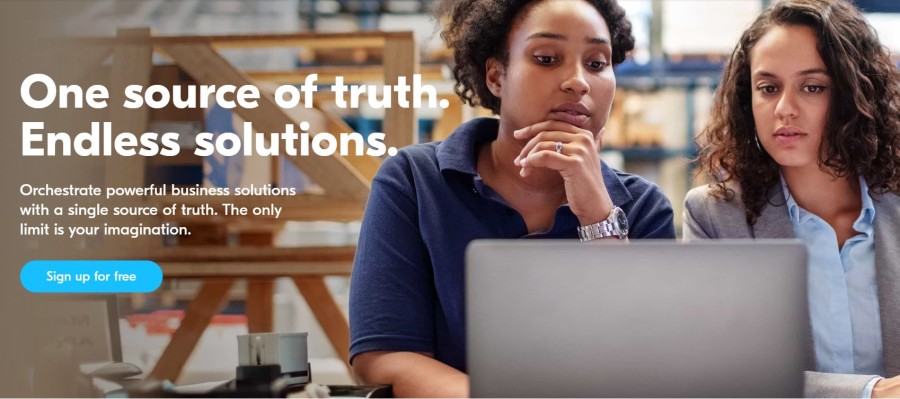
In addition, you get plenty of useful templates for product planning, product catalog, bug tracking, product tracking, product launch, and more. Accelerate your teamwork with custom notifications and automating redundant tasks.
Streamline your workflow by integrating your apps with services like Slack, Gmail, Facebook, Twitter, Teams, Google Sheets, and more. Airtable allows you to collaborate easily with anyone, anywhere, and at any time. You can edit and comment and sync changes on everyone’s devices using their native desktop and mobile apps.
Microsoft Power Apps
Building low-code applications and sharing them is not tough anymore if you have Microsoft Power Apps. It helps you create apps rapidly that can solve challenges while renovating processes to increase business agility.
They offer pre-built templates and a drag-and-drop feature so you can start building apps quickly. As a result, you can go for deployment right away and then perform rapid improvements.
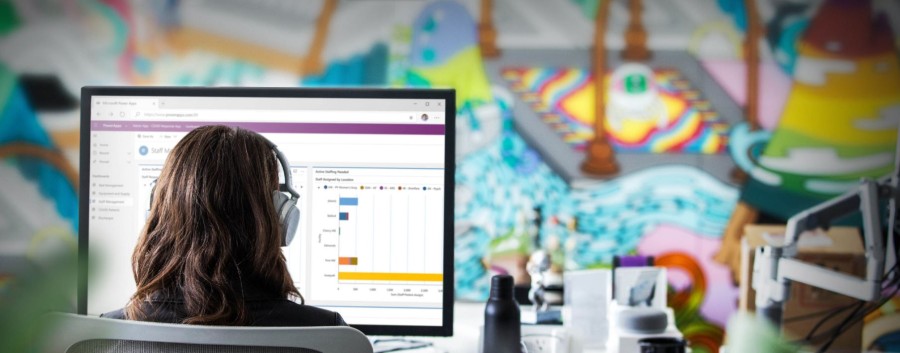
Power Apps provides your team with the power of advanced features and functionalities, including pre-built artificial intelligence components. In addition, you can provide your developers with essential tools they need to extend application capabilities seamlessly using custom connectors and Azure Functions to on-premises or proprietary systems.
Connect to numerous data sources with powerful connectors and Microsoft’s Dataverse, which can bring all your data together while helping you figure out insights. You can also extend app capabilities using Office 365 and Dynamics 365 and customize them.
Use Azure and scale your low-code applications built using Power Apps. You can also manage your app development with Azure DevOps and explore reusable components, data estate, and AI services.
Caspio
Caspio is another excellent option for building cloud applications without coding. This prominent low-code app development platform is highly suitable for building scalable, reliable, and secure online database apps.
The platform empowers 15k+ customers across 150+ countries, from government agencies and global corporations to small businesses, universities, and nonprofits. Caspio can help you with planning the database design, user permissions, workflows, and more.
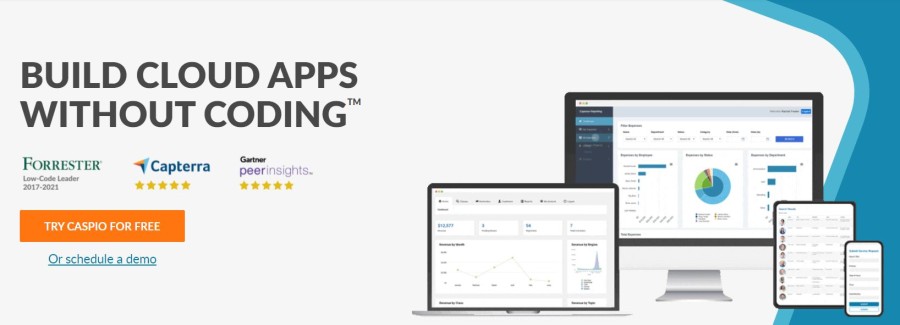
Use their intuitive tools for visual development to design advanced cloud apps with forms, dashboards, and reports in no time. You can design, develop, and operate your apps using their smooth point-and-click tools. Next, you can embed your apps flawlessly on any portal, site, intranet, or CMS.
Caspio runs on SQL Server and AWS to provide the best-in-class technology stack for unmatched performance, compliance, and security. You can scale and expand apps without restrictions as Caspio doesn’t charge per user; hence, cost-effective.
Caspio lets you create a limitless number of online database apps in various use cases, including sales, marketing, IT, operations, admin, support, HR, and finance. Modernize your apps with data visualization using charts, include reports, calendars, and scheduling, and leverage workflow automation with ease.
You can also build robust location-based applications using Caspio’s distance search, map integration, geocoding, and proximity calculations. In addition, the account you create with Caspio comes in 11 major languages so that you can create multilingual apps. It also supports all international currencies, numbers, and date and time zones.
For security, Caspio uses encrypted password technology, record-level permissions, IP-based access controls, and single sign-on, and offers access logs, TLS data encryption, and audit trails. Plus, Caspio is compliant with HIPAA, FERPA, GDPR, PCI DSS Level 1, and Accessibility compliance like WCAG and ADA.
Integrate your app with services like AWS S3, OneDrive, Google Drive, PayPal, Stripe, and Zapier with 2k+ integrations. You can even customize the apps with REST API, CSS, HTML, SQL, and JavaScript.
OutSystems
OutSystems is transforming software development and helping you build and deploy complex apps rapidly that can evolve with you. It enables you to create incredibly fast, model-driven development using the cloud, DevOps, and AI.

With OutSystems, it becomes easy to handle app backlog, update yourself with shifting business needs, and deliver cloud apps to drive innovation. Besides, they offer many automation services and integrated tools to produce secure, scalable, easy-to-manage, and resilient apps.
OutSystems accelerates and simplifies app lifecycle optimization, offers the latest cloud technologies, and continuously adds new features and capabilities. It also features a drag-and-drop UI, data models for full-stack creation, and cross-platform apps.
You can update and deploy applications with one click, and it checks app dependencies automatically to handle deployment. Make your applications faster and better in quality using user feedback from the apps. Plus, analyze models and refactor dependencies quickly using OutSystems. It also helps you build mobile-friendly apps with native device access, on-device business logic, and offline data syncs.
Conclusion
I hope this information on low-code and no-code development platforms helps you understand these concepts and choose a platform based on your business requirements.
I wish you success in building your next product. Next, you can launch or list your products on these platforms.
Want something for apps instead? Build your next app with these open source Low-Code/No-Code platforms.
-
Amrita is a freelance copywriter and content writer. She helps brands enhance their online presence by creating awesome content that connects and converts. She has completed her Bachelor of Technology (B.Tech) in Aeronautical Engineering…. read more