Let’s face it, we’ve all experienced deliverability issues when sending an email, and most times, we just don’t know why it’s happening.
If you can relate to this, you’d be thrilled to learn about an email header. While you may already know about it, We are still going to tell you that this particular element of your email can fix the problem if you run it through an analyzer.
In fact, it’ll allow you to diagnose and troubleshoot ⚙️ a lot of different email deliverability issues, as well as know more in-depth about your email campaigns.
In this post, we’ll learn about email header analysis and the best analyzers you can use to solve the problem immediately.
What is an Email Header?
When we open an email, we see all the basic elements of it, such as the title and body of the email. And then there’s the header which contains basic information, such as:
- Sender’s email and name
- Receiver’s email and name
- Subject of the email
- Date it was sent on
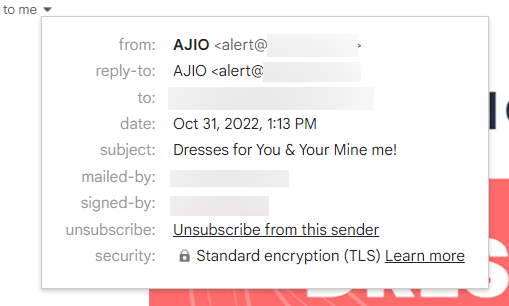
What we don’t see are the hidden technical aspects of the email header, and those are difficult to analyze on our own, which is one of the reasons why it’s not visible to us.
Obviously, if you’re a technically well-versed person, then you wouldn’t need to use an email header analyzer, as you can figure the details out just by looking. However, if you’re not good with the technical stuff, you have to read on.
The reason why email headers are so important is the simple fact that it holds key information about the email, which can help you in various ways, such as gaining more information about the email, identifying if the email is a phishing attempt 🕵️♂️, if it’s from a spam account, etc.
Benefits of Email Header
Email headers play a very important role in a number of different situations. For example, when you want to know the sender’s details to ensure the email is safe, you can look through the header to find details such as IP Address, return path, authentication status, and more.
The spam filter also uses the header to identify which emails are spam and phishing attempts and which are legitimate with the help of sender information, email route, and other details.
Additionally, the way the components of the email header help you by:
- Keeping your emails encrypted with the help of TLS protocol
- Making it easy to unsubscribe and report from certain mailing lists
- Tracking the entire email route to identify all the mail transfer agents it went through
- Putting suspicious emails in the spam folder automatically
All these benefits make email headers an essential part of our emailing experience.
How to Find the Header From an Email?
While all mail providers allow you to find the header from an email, there are different steps for each. Since many of us use Gmail, let’s find out how to get the header from an email you received on your Google account.
Step 1: Log in to your Gmail account and open the particular email.
Step 2: From the right side, click on the 3 dots.
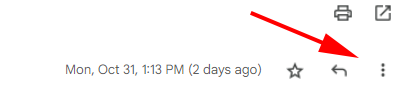
Step 3: Click on where it says “Show original”.
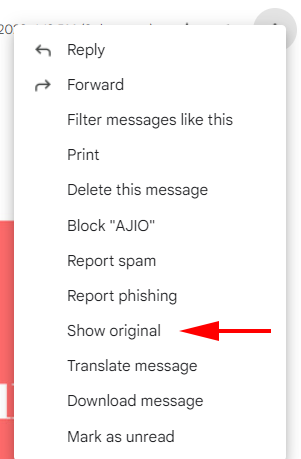
Step 4: The extended email header should look like this:
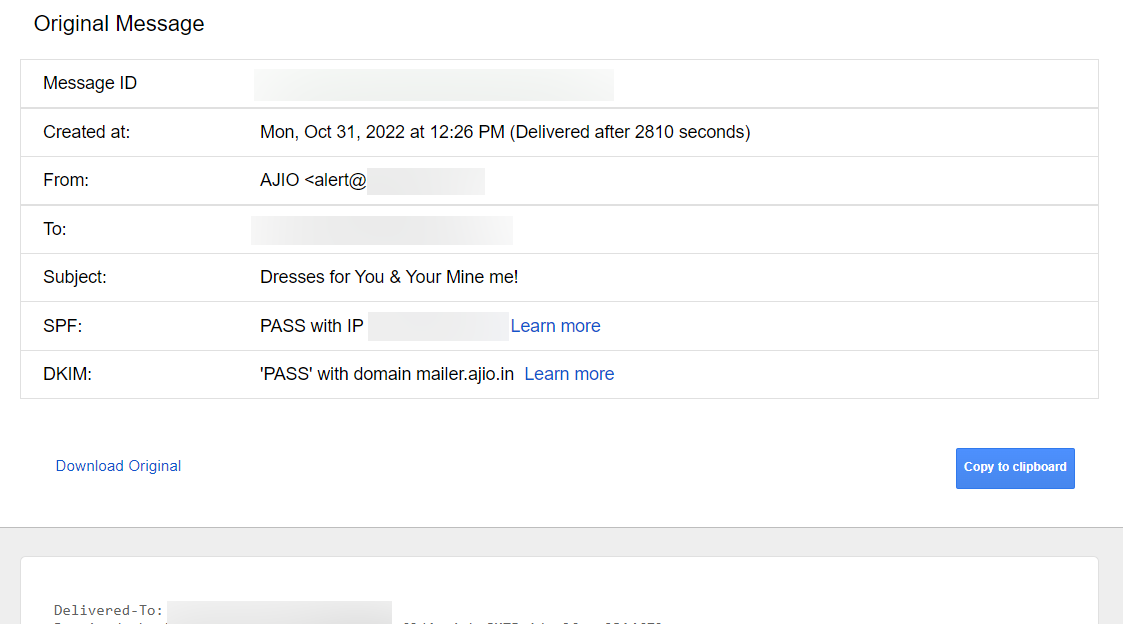
Here you’ll find all the details you’ll need.
Also read: Ways to manage multiple Gmail accounts at the same time
You’ll notice a button to copy all the information in your clipboard. This is the same information you’d have to paste on the email header analyzer tools.
What is Email Header Analysis?
As simple as this sounds, email header analysis is just reading the email header to understand its technical aspects. It contains a lot of useful data that’ll help you identify and fix problems and gauge how the emails were processed.
By looking at the technical terms of the email header, you’d probably think it’s better that you’re not being displayed all that information on the front end. This is why we have email header analyzers to do all the heavy work for us and present it in a very easy-to-understand manner.
These analyzers will parse the entire snippet and provide as much clarity as possible so you can extract all the useful information from it.
With that being said, let’s jump into the list.
MxToolbox
This email header analyzer by MxToolbox is a very simple and straightforward tool. After you paste the header snippet you copied from the email you received, this tool will return the information in a very readable manner, separated by columns and tables.
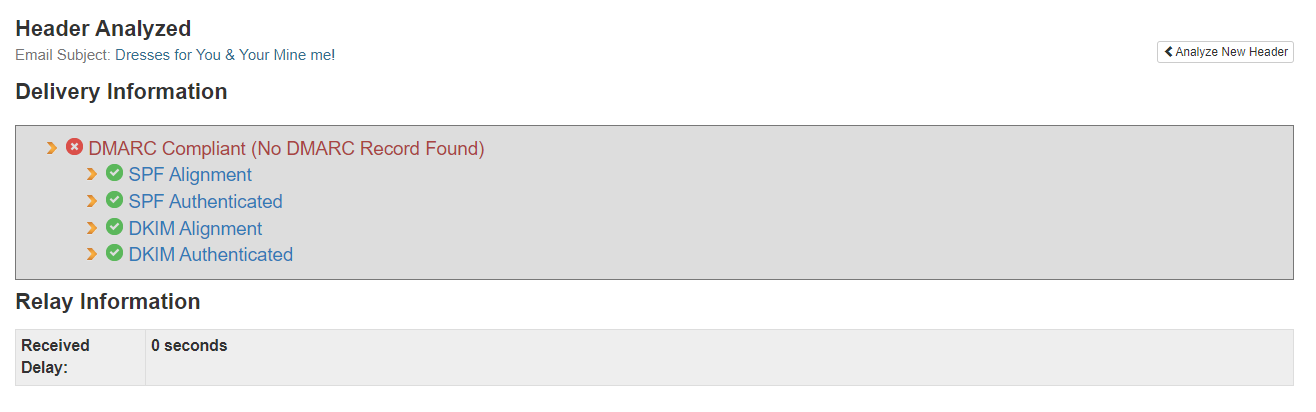
Once you’re done analyzing it, there’s an option at the bottom which allows you to permanently delete the entry so that your privacy is respected.
Mailheader
Mailheader parses each record to make the header as readable as possible so you can trace the message’s path from source to destination.
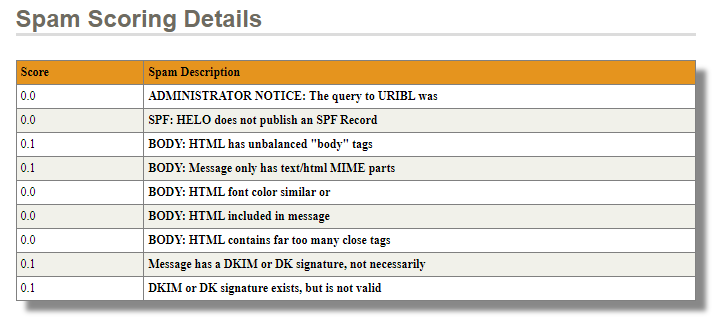
You’ll get the result generated instantly after pasting the email header text. Also, this tool doesn’t store any records, so your privacy is kept safe.
DNSchecker
You can use DNSchecker’s email header analyzer to trace the sender’s information, such as IP location and Whois IP. You also get to see other details like Spam Status, Return-Path, MIME version, and more.
WintelGuy
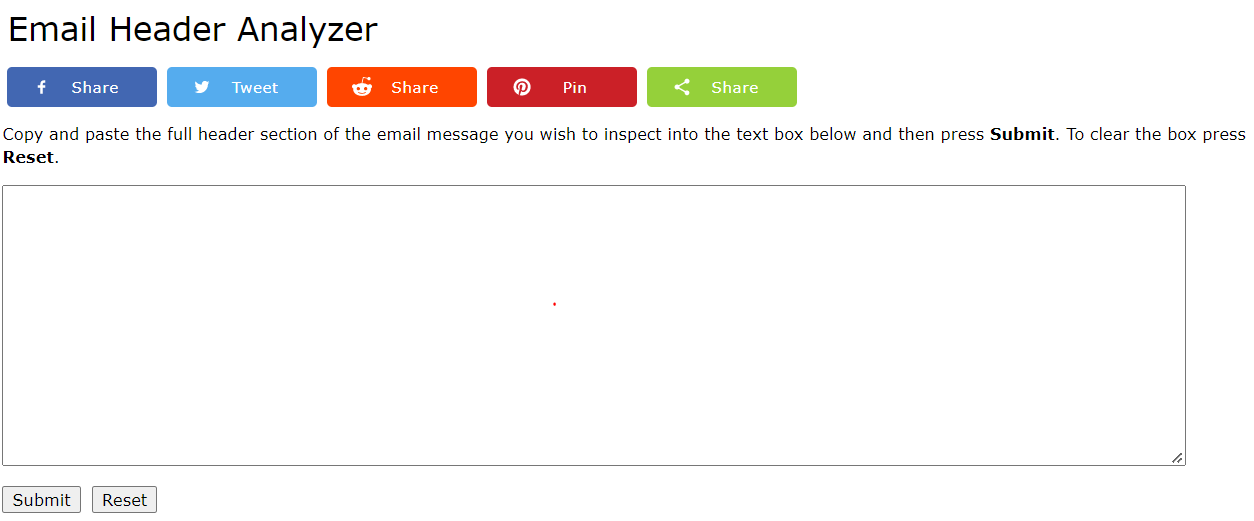
Get all the information from the email header in an easy-to-understand table using WintelGuy’s email header analyzer tool. You no longer have to do the guesswork because now you can quickly get to the crux of the problem by obtaining information using this tool.
MailAuth Analyzer
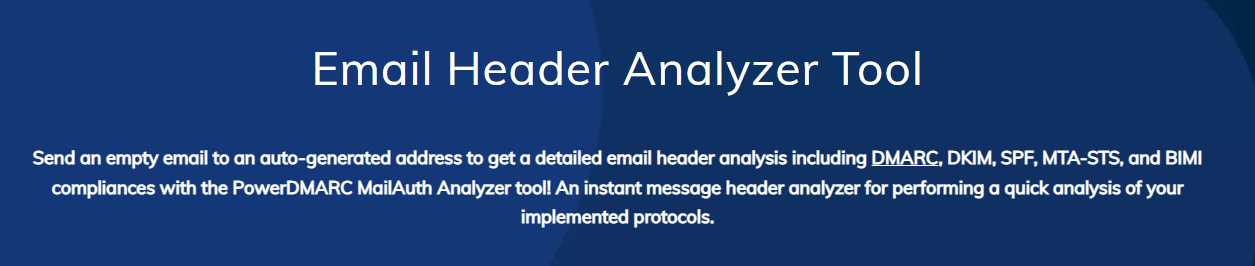
MailAuth Analyzer is another useful tool for analyzing email headers. This is a great solution when you want to check the protocols of your emails, as it lets you send an empty email to an auto-generated address.
The tool returns results containing information about your authentication compliances to ensure the vulnerabilities are highlighted well. It also reports back with alignment issues with your emails.
IPlocation
Know the exact details of the sender by using IPlocation’s email header analyzer. It is a very simple tool and gets the job done just fine.
Upon pasting your email header snippet into the tool, you’ll get all the information about the email to identify whether the email is legitimate or spam.
Final Words
It can be hard to pinpoint the exact problem behind the deliverability issues of our emails. It can also be hard to identify whether the email you received is from a genuine person.
In those cases, the above email header analyzer tools will help massively.
Next, check out these SMTP tools to diagnose and test email security.
-
Adnan is a BMS graduate and a senior writer for Geekflare who loves breaking down complex topics into easy-to-understand pieces. He has also written for sites like Sparkian and Techkle. Besides work, you can find him on the football turf or… read more

















